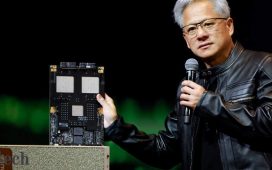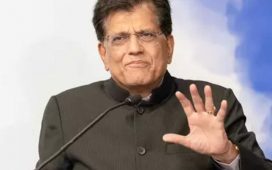Microsoft’s current-gen console lineup features the powerful, top-of-the-line Xbox Series X and the all-digital Xbox Series S. The Series S is similar to the Series X in many ways, but it costs between $150 and $200 less.
Amongst Xbox gamers, holding out for the powerful Series X or springing for the more affordable Series S has been a point of debate. Amongst parents, it’s been a point of confusion. Microsoft even has a “Help Me Choose” tool to help illustrate the differences.
Here’s everything you need to know about these two consoles to help you cut through the confusion.

Xbox Series S (White, 512GB)
The all-digital Xbox Series S is the most affordable way to play current-gen Xbox games.
What are the major differences between the Xbox Series X and the Xbox Series S?
Features

Credit:
Microsoft
The Series X has a disc drive. The Series S is digital only.
The biggest practical difference between the two new Xbox consoles is that the Xbox Series X has an optical disc drive, while the Series S does not. This means you can use the Series X to play games on disc, as well as DVDs and Blu-rays. The Series S is an “all-digital” experience, meaning games are downloaded or streamed from the web and handled entirely digitally, with no analog component.
There are also differences in default storage space. The Series X comes with 1TB of standard storage, while the standard Series S has 512GB of storage—half as much (although there is now a 1TB Series S version available). They also support different maximum resolutions: the Series X can play games in up to 4K (2160p) resolution, while the Series S caps at 1440p resolution.

Xbox Series S (Carbon Black, 1TB)
The all-digital, Carbon Black version of the Xbox Series S comes with twice as much storage as the white version.
However, the Series X and Series S have more common features than differences. Here’s what you get with both consoles:
-
Xbox Velocity Architecture: This feature refers to the engineering and components found in the Xbox Series X|S consoles. There’s a short video about it on YouTube.
-
Quick Resume: This feature allows the console to suspend a game in a paused state even while the console is off. While not every game works with Quick Resume, the idea is that when you turn the Xbox back on and re-launch a game, it picks right up where it left off. In our experience, it works great.
-
Ray tracing: Both consoles support ray tracing, a popular gaming effect that creates much more realistic lighting.
-
Variable rate shading: According to Microsoft, variable rate shading is a mechanism that allows the consoles to render performance or power at variable rates across a rendered image, leading to improved overall performance.
-
Spatial sound: Spatial sound refers to immersive, object-oriented surround sound formats like Windows Sonic or Dolby Atmos. Both the Series X and Series S support passthrough for spatial sound formats in soundbars and headsets.
-
Gaming at 120fps: While they support different maximum resolutions, both the Series X and Series S can render those resolutions at 120 frames per second. The Series X is capable of 4K resolution at 120fps, while the Series S caps at 1440p resolution at 120 fps.
-
Smart Delivery: Is designed to make sure you’re getting the version of the game that runs most optimally on your console.
Colors and size
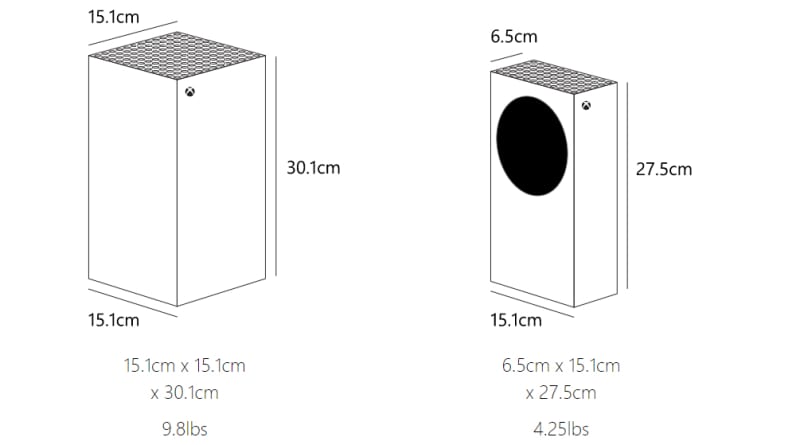
Credit:
Microsoft
The Series S is fairly portable. The Series X? Not so much.
When taking a side-by-side look at the two new Xbox consoles, one of the first things you’ll notice are the differences in size and aesthetics. The Xbox Series S is the smallest Xbox Microsoft has ever engineered—about 60% smaller than the Xbox Series X. While both consoles are available in a range of special edition designs, the standard Series X is black, while the standard Series S is white. The aforementioned 1TB version of the Xbox Series S is only available in Carbon Black.
The Series X is a big rectangular brick of a console. In standing orientation, it’s almost a foot tall, and each side is almost half a foot long. It also weighs almost 10 pounds! The Series S is much smaller by comparison, and half the weight. To put it in more relatable terms: You can easily stow the Series S in a backpack and take it with you. The Series X requires a duffle and a strong arm.
Performance
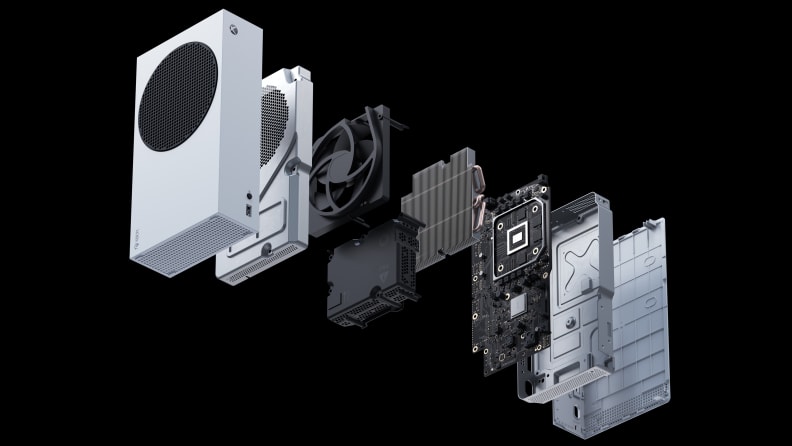
Credit:
Microsoft
Microsoft reports that the Xbox Series S, while not as powerful as the Xbox Series X, contains four times the processing power of the Xbox One.
Another major difference between the Series X and Series S comes down to performance power. The Series X boasts 12 teraflops of CPU power, while the Series S clocks in at 4 teraflops.
One teraflop is technically equivalent to “a computing speed of one million-million floating-point operations per second.” However, since Microsoft first announced these consoles it’s been hard to pinpoint exactly how 12 million-million flops would differ from 4 million-million flops.
While the Series X has twice the computing power of the previous console, the Series S has only two-thirds.
Perhaps the easiest way to explain the power differential is with a comparison to Microsoft’s older consoles. The previously most-powerful Xbox console, the Xbox One X, was capable of 6 teraflops of computing power. So, while the Series X has twice the computing power of the previous console, the Series S has only two-thirds of it.
How will this affect your gaming experience? It really depends on the game. If you were playing Halo Infinite in 1080p resolution at 120fps on the Series X and Series S simultaneously, you might notice that the Series X loads into scenes more quickly. But graphically, the two would be almost identical.
That’s because outside of CPU power and resolution, the Series X and Series S have the same graphical (GPU) capabilities, and how good games look will also depend heavily on how good your TV or computer monitor is.
If you’ve got a premium TV with a large, 4K/120Hz panel you might be aiming for the Series X, whereas if you’ve got an older HD TV or you’re not as concerned with the absolute highest resolution gaming, the Series S may suffice. It’s also worth noting that many gaming monitors aim for 1440p resolution, which the Series S is perfectly suited for.
How much do the Xbox Series X and Xbox Series S cost?

Credit:
Microsoft
The Xbox Series X retails for $499 while the Xbox Series S retails for $299.
The Xbox Series X retails for $499 while the standard Xbox Series S (512GB) can be had for just $299. The Carbon Black Xbox Series S with 1TB of storage lands in the middle at $349. All three versions come with an Xbox controller and all of the cables you need to get started.
If you’d rather not pay the full cost of a Series X or Series S up front, Microsoft is also offering a monthly payment plan for both of its newest consoles in select markets. Dubbed Xbox All Access, the payment plan costs $24.99 per month (for 24 months) for the Xbox Series S and $34.99 per month (for 24 months) for the Xbox Series X. Neither payment plan requires any upfront cost and both include 24 months of Xbox Game Pass Ultimate.
Do I need a new TV for the Xbox Series X or Xbox Series S?

Credit:
Reviewed / Jackson Ruckar
You don’t need a new, fancy TV to run an Xbox Series X or Series S, but a 4K TV with a 120-Hz native refresh rate is a go a long way in improving your experience.
As touched on above, the answer to this question really depends on the TV you currently own and which Xbox you’re planning on buying. If you’ve yet to upgrade to a 4K TV with HDR and a 120Hz panel, but you love to game, we recommend considering upgrading to one regardless of which Xbox you’ve got your eyes on. You’ll find your experience with next-gen gaming, as well as 4K HDR video content from services like Disney+ is a big step up.
Check out our round-up of the best TVs for Xbox Series X and Xbox Series S for up-to-date recommendations.
While you’ll still be able to use these consoles with a 1080p (full HD) TV, you won’t be able to take full advantage of them. Fortunately, there’s never been a better time to buy a 4K TV.
Pay attention to your TV’s refresh rate.
One aspect you ought to pay attention to—particularly if you’re eyeing the more value-forward Xbox Series S—is your TV’s refresh rate, which will ultimately determine whether your TV maxes out at 60 frames per second or 120 frames per second. Most affordable TVs (and those that have a few years on them) top out at 60fps.
This is applicable to whichever Xbox you choose, but here’s why it really matters if you’re going with the Series S: One of the main appeals of the Xbox Series S is the console’s ability to display games in 120fps. In fact, Microsoft is betting that gamers will appreciate gaming at next-gen frame rates more than they’ll miss gaming at a 4K resolution. That’s why we recommend a native refresh rate of 120Hz for serious gamers. We’ve written all about these TVs in our round-up of the best gaming TVs you can buy.
Should I buy the Xbox Series X or the Xbox Series S?

Credit:
Microsoft
Which Xbox is right for you?
If you’re after the best possible performance, the Xbox Series X is the way to go. You’re getting up to 4K resolution at 120fps, a built-in 4K/UHD Blu-ray player, twice the storage space as the Series S, and way more computing power. On the other hand, if you’re mainly interested in next-gen features like Quick Resume and 120Hz gaming, or you don’t even have a 4K display to game on, you may want to consider saving $200 on the Series S.
If you’re not planning to upgrade your home theater to a setup that can take advantage of everything the Series X has to offer, the Xbox Series S is a worthy purchase. You’ll still be able to play all the same games and get practically all of the same next-gen features except 4K resolution gaming, and you can always expand the storage if need be. And as a small bonus, the Series S is way more portable.
Resolution and teraflops aside, either Xbox nets you Microsoft’s best-ever console features like Quick Resume, Smart Delivery, and 120fps gaming, ensuring your new Xbox really feels worth the money.
For more of our thoughts on the next generation of Xbox gaming, head over to our Xbox Series X review.