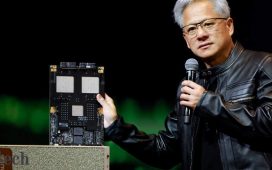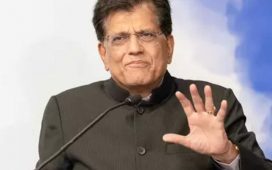Mark Zuckerberg’s company Meta is already making waves with its new app Threads, just days after it was released into the world.
The app, which is linked to Instagram, has already ruffled feathers at Twitter, who have threatened legal action against the company.
But while not everyone is a fan of the new social media platform, it’s still proven popular, with over 70m people reportedly signing up in its first few days of existence.
If you’ve already signed up no doubt you’re still finding out who else is on there, getting to grips with how to post, and enjoying the abundance of cat photos which have already been posted.
But one thing you might need to know more about is how to increase your follower count.
Just how do you get yourself more followers on Threads? Here’s what you need to know…
How do you get more followers on Threads?
The main way you accumulate followers on Threads is via your Instagram account, which is linked to the app.
When you sign up for a Threads account you automatically send follower requests to all of your existing followers on the photo-sharing site.
If they also sign up for Threads they will see the follower request from you and follow you back.
So the more followers you have on Instagram the more chance there is they will join you over on Threads too.
However there are other ways you can try and boost your follower count on the site.
Post on Threads regularly
The more you write on the site, the more chance there is of other users seeing your posts and engaging with them – just as they might do on Twitter or a similar social media site. That in turn may boost your chances of getting more followers.
Try and aim for a post every few hours while the site is in its infancy. And if you’re funny, witty and incisive then even better – as it can encourage more people to add you to the list of accounts they are following.
Post pics, GIFS and other visual content
You can make your posts even more interesting by adding in photos, memes, GIFS, videos or other visual content, for a greater chance of being seen.
How to deactivate your Threads account
Alternatively, if you and Threads aren’t getting along and you want to deactivate your account, here’s what you need to do:
- Go to your profile in the Threads app and click on the ‘double dash’ icon in the top right-hand corner
- Tap Deactivate profile from the options this gives you, and then confirm by again clicking on ‘Deactivate Threads’.
If you don’t want to deactivate your profile but you do want to control your scrolling you can also choose the ‘Take A Break’ option, which will remind you every 10, 20 or 30 minutes to put down your phone and do something else instead.
MORE : We tried Instagram’s sister app Threads. Twitter should be worried
Follow Metro across our social channels, on Facebook, Twitter and Instagram
Share your views in the comments below
Get your need-to-know
latest news, feel-good stories, analysis and more
This site is protected by reCAPTCHA and the Google Privacy Policy and Terms of Service apply.