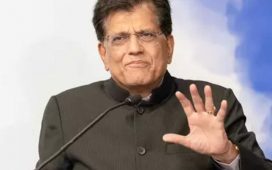One of the best adblockers on the market has just opened up its tracking library to enable the public to help build a more private browsing experience for all.
Blocking and filtering online trackers since 2009, Ghostery was already used to collaborating with external experts to feed its database. Now, the team decided to make this process more transparent and accessible by the broader online community.
TrackerDB is now open-source and fully available on GitHub. The firm aims to disseminate the knowledge on how the tracking ecosystem works, through a community-driven approach.
Ghostery TrackerDB
“TrackerDB has always been at the heart of Ghostery. This is the proprietary database which we use to name trackers,” Krzysztof Modras, Director of product and engineering at Ghostery, told TechRadar.
Ghostery uses this database to manage categories that help identify web trackers or other annoyances to tell users exactly what they are and who they belong to. The database is managed by the Ghostery team and some external contributors who reach out directly to the service.
“The key difference is that we used to make those choices behind closed doors in the past, now we make them in public,” said Modras. “So, anyone can see what’s the rational and what’s the goal. We make this transparent.”
This commitment to transparency is also extended to the companies whose trackers might get blocked as they will need to dispute these decisions publicly, too.
The effort to not just block annoying ads or trackers, but giving a name and a context to each of these entities is what seems to set Ghostery apart from other similar software.
This is thought to help users have more control over the information they wish to share and with whom, giving them better awareness of online tracking.
On this point, Jean-Paul Schmetz, CEO at Ghostery, told us, “The key tactic for Big Tech is making sure that all of these things are invisible so that no one talks about it and no one does anything about it. What you don’t see doesn’t hurt you. We go the other way.”
“The more we make it visible, the more people say, yes, I want to actually block everything. I think it’s also very important to put names on it because it makes it more tangible and what is tangible helps people make more informed choices about why they want to block something.”
We used to make those choices behind closed doors in the past, now we make them in public.
Krzysztof Modras, Ghostery
Another Ghostery feature is the Never Consent option to fight back against cookies consent pop-up fatigue, by automatically clicking to opting out of tracking.
Furthermore, the provider boasts a dedicated website WhoTracks.me where it keeps up-to-date reports about past and new trackers. This can be considered as the world’s largest statistical report on tracking, said Modras, which is now directly connected to TrackerDB.
“It’s kind of another side of a coin where TrackerDB stores data on the trackers (the name, category, etc.), then WhoTracks.me provides statistical information of the activity of the trackers,” he said.
Want to do your part in helping Ghostery track the trackers?
Start using the Ghostery browser extension and look for trackers in the Unidentified category. Submit the blocked URL and give your guess of the tracker’s owner to the TrackerDB GitHub repository and wait for the TrackerDB community to help find the right solution. Good luck!