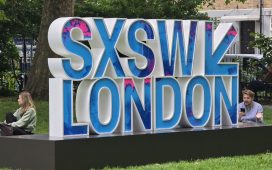Pros
-
Eco-friendly, durable, practical design
-
Good processor performance
-
Responsive touchpad and keyboard
Cons
-
CPU runs fairly hot
-
Average display quality
-
Average battery life
Acer’s sustainably-made Chromebook Vero 514 offers great performance for everyday office or schoolwork.
About the Acer Chromebook Vero 514

Credit:
Reviewed / Tina Sieber
You can easily open the Acer Chromebook Vero 514’s chassis to switch out parts.
Here are the specs of the laptop we tested:
- Price: $700 or $750
- Processor: Intel Core i5-1235U
- Graphics: Intel Iris Xe (integrated)
- RAM: 8GB LPDDR4X
- Storage: 256GB SSD
- Display: 14-inch, 1920 x 1080, IPS, LED-backlit, optional touchscreen
- Wireless connectivity: Wi-Fi 6E, Bluetooth 5.2
- Wired connectivity: 2 x USB-C 3.2 Gen 2 (up to 10Gbps DisplayPort over USB-C, USB charging), 1 x USB-A 3.2 Gen 1 (featuring power-off charging), 1x HDMI 2.0 with HDCP support, headphone jack
- Weight: 3.09 pounds
- Size: 12.81 x 8.83 x 0.8 inches
- Webcam: 1080p FHD Webcam with Blue Glass Lens supporting 1080 HD video and with a webcam cover
- Touchpad: OceanGlass touchpad featuring click-anywhere functionality
- Keyboard: ChromeOS backlit keyboard
- Color: Cobblestone Gray
- Warranty: 1-year limited warranty (parts and labor)
The Acer Chromebook Vero 514 is available in a total of five configurations. You can choose between models with the Intel Core i3, Core i5, or Core i7 processor. The $500 Core i3 variant has only 128GB of storage and Intel UHD Graphics, but it’s the only model available in the iron color option.
If you go for the Core i5, you can select a touchscreen model ($750) or a version with a regular screen ($700). Both feature 256GB of storage and 8GB of RAM. The $950 Core i7 model has it all: a touchscreen, 16GB of memory, and 256GB of storage.
Acer told us that the Blue Glass Lens found in the Vero 514 “reduces red dot/lens flare.” You’ll find similar lenses in other products, where they’re said to filter out infrared light to maintain crisp colors in backlit conditions.
Acer’s Chromebook Vero 514 was launched in 2021 alongside a Windows 11 version. That was the same year the company committed to using 100% renewable energy by 2035 and launched their Earthion platform.
What we like
Eco-friendly design

Credit:
Reviewed / Tina Sieber
The Acer Chromebook Vero 514 features a range of sustainable design choices, including nearly all paper packaging and the use of recycled or recyclable materials.
The chassis contains 30% post-consumer recycled (PCR) plastic, the keycaps are made from 50% PCR plastic, and the touchpad uses 100% ocean-bound plastics. The display panel is 99% recyclable, while the plastic notebook bag and keyboard sheet found in the packaging are 100% recyclable. Instead of using paint anywhere on the chassis, Acer embossed any and all lettering into the plastic.
Acer also stretched beyond the use of eco-friendly materials and designed the Vero 514 with repairability in mind. On its back, you’ll find screws with standard Phillips screw heads, meaning you can easily remove the back cover to repair or replace critical parts, such as the battery or SSD. The screw- and click-based design also means none of the parts are glued down, which will make it easier to recycle this Chromebook at its inevitable end-of-life.
Excellent single-core processor performance
At the time of writing this article, the Acer Vero 514 had scored the best single-core performance among all Chromebooks tested thus far. Having a high benchmark in this specific area benefits tasks that can’t be spread across multiple cores, such as individual browser tabs.
Consequently, this Chromebook also delivered snappy performance throughout our other tests, including high responsiveness of web-based applications.
Smooth and responsive touchpad
The OceanGlass touchpad has a premium quality with a texture that feels smooth, rather than glass-like. Tapping, scrolling, and moving the cursor felt effortless.
You can click anywhere on the touchpad to left- or right-click, though the lower portion is much easier to trigger. While you can actually click the touchpad, you really just need to use a single- or double-finger tap to left- or right-click.
Comfortable chiclet keyboard
The Vero 514 features a ChromeOS backlit chiclet keyboard. The 74 keys are comfortably spaced and feature enough resistance to avoid accidental keystrokes, yet low enough for long typing sessions. The matte keys are soft to the touch, which adds to a satisfying typing experience.
As with most Chromebooks, you’ll miss certain keys found on Windows or Apple keyboards, including Home, End, Page Up/Down, Delete, Insert, or Print Screen. ChromeOS uses keyboard shortcuts to replace these keys.
Curiously, the E and R keys stand out from the rest of the bunch because they’re yellow, rather than white. This design detail is a nod to the sustainability movement’s reduce, reuse, and recycle mantra.
Sturdy and practical design
While the Vero 514 is repairable, chances are you won’t break it even if you’re prone to dropping your gadgets. This Chromebook is MIL-STD 810H certified, meaning it can withstand drops from as high as 48 inches. The impact-resistant design also explains its more bulky and toy-like appearance.
We didn’t explicitly test the Vero 514’s impact resistance, but we do appreciate its yellow rubber feet, particularly the one on the backside of the screen’s hinge. When the screen is closed, the hinge feet provide grip while you store the Chromebook vertically. As you open the screen, the hinge drops back to lift up the chassis, adding additional space for airflow from the grills sitting at its bottom.
Lastly, we love the webcam cover. Every laptop should have this, but not many do. Lenovo introduced privacy shutters in its laptops years ago and even its IdeaPad Gaming Chromebook has one.
What we don’t like
The CPU can run hot

Credit:
Reviewed / Tina Sieber
The downside of high performance can be excess heat. After running a stress test on the Vero 514, we measured peak CPU temperatures of 73 degrees Celcius (163 degrees Fahrenheit), as well as up to 39 C (102 F) at the bottom of its chassis.
This isn’t concerningly hot, but it can get uncomfortable if the Chromebook is sitting on your lap, especially since that’s where ventilation grills release hot air from the cooling fans. That said, the hottest point was towards the middle of the ventilation grills, so as long as you’re resting the laptop on both legs, you won’t notice much of a heat buildup.
On the upside, the keyboard remained pleasant to the touch, even during extended stress tests.
The display won’t wow you
In terms of brightness and contrast, the Vero 514’s display didn’t perform too well compared to other Chromebooks. This won’t matter if you’ll primarily use it for browsing the internet or working on papers and reports.
For any tasks that involve graphics, however, such as processing images or watching videos, you might miss out on finer details and colors won’t pop as much. Also, if you’re expecting to use your Chromebook outdoors, you’ll want a brighter display. The Vero 514 has a maximum brightness of 300 nits; in daylight conditions, you’ll want at least 400 nits for a pleasant viewing experience. Crank that up to at least 1000 nits if you want to see your screen in direct sunlight.
But depending on your exact use case, what kind of display you have, and where you need to use the laptop, you may need more or less brightness.
Not the longest battery life we’ve seen in a Chromebook
With about ten hours of battery life, the Acer Chromebook Vero 514 should last you for an entire workday plus breaks. This is more than sufficient for most people, but don’t expect it to pull any more overtime.
Chromebooks that offer more than 14 hours of battery life, like the HP Elite Dragonfly, blow the Vero 514 out of the water. It has an AMD Ryzen 5 5500U processor, which draws 30 watts less than the Intel Core i5-1235U inside the Vero 514 so that partially accounts for its long battery life. (But it also costs a lot more than Acer’s Chromebook.)
Something else you’ll want to keep in mind: we obtained that ten hours of battery life by ensuring the keyboard backlight was off, the sound was muted, and we had the screen brightness set to 200 nits. The Chromebook Vero 514’s battery life dropped to less than seven hours when the screen was brighter and both the keyboard backlight and sound were on during our test.
Should you buy the Acer Chromebook Vero 514?
Maybe, if this is the most sustainable product within your budget

Credit:
Reviewed / Tina Sieber
The Acer Chromebook Vero 514 is MIL-STD 810H certified, meaning it can withstand drops from as high as 48 inches.
The Acer Chromebook Vero 514 is a sturdy product that will perform well during everyday tasks. While not explicitly built to be repairable, you can easily open the chassis to switch out parts. Its sustainable design uses recycled and recyclable materials, which gives it a unique look and feel.
If you’re set on making the most eco-conscious purchase possible, you should seriously consider a MacBook Air M2 or MacBook Air M1 because Apple has the most ambitious sustainability targets in the industry. Not only is Apple on target to achieve 100% net zero carbon emissions across its entire operations by 2030, but the company has also committed to low-carbon design, the Circular Economy, and product recycling. In contrast, it appears from my research that Acer doesn’t have a specific carbon target, but rather a goal of using 60% renewable energy by 2025.
They’re more expensive by a few hundred dollars, but they do offer a lot more performance, battery life, and sustainability brownie points. Both MacBook Air chassis are made from 100% recycled aluminum. The Air M2 also features 90% recycled steel and 4% recycled gold. Apple is working on transitioning all its plastic components to recycled materials, but it’s unclear when its MacBooks will receive keycaps and other parts made from recycled plastics.
We empathize with preferring an affordable Chromebook. With the Acer Chromebook Vero 514, you’ll support a company that’s moving in the right direction, while enjoying a device that can reliably handle your daily tasks.
Acer Chromebook Vero 514
The Acer Chromebook Vero 514 is eco-friendly, durable, and has a practical design.
The product experts at Reviewed have all your shopping needs covered. Follow Reviewed on Facebook, Twitter, Instagram, TikTok, or Flipboard for the latest deals, product reviews, and more.
Prices were accurate at the time this article was published but may change over time.
Meet the tester

Tina Sieber
Contributor
Tina is a seasoned tech journalist with a background in science and sustainability. In addition to writing tutorials and features, she has reviewed a wide scope of hardware, including audio products, batteries, solar panels, productivity tools, and more. Her bylines have appeared on Android Authority, Digital Trends, MakeUseOf, and Sound Guys. When not at her desk, Tina loves to spend time around mountains and waters in the Pacific Northwest or tend to her indoor plant jungle.
Checking our work.
Our team is here for one purpose: to help you buy the best stuff and love what you own. Our writers, editors, and lab technicians obsess over the products we cover to make sure you’re confident and satisfied. Have a different opinion about something we recommend? Email us and we’ll compare notes.