Pros
-
Fast processor and SSD
-
Large and bright display
-
Long battery life
The LG Gram 17 is big on display size and performance without inflating the price.
About the LG Gram 17
Here are the specs of the laptop we tested:
- Processor: Intel Core i7-1360P
- Graphics: RTX 3050 4GB
- RAM: 16GB
- Storage: 1TB NVMe PCIe SSD
- Display: 17-inch IPS LCD (2560 x 1600 resolution) 60Hz with VRR
- Wireless connectivity: Wi-Fi 6E, Bluetooth 5.1
- Wired connectivity: 2x Thunderbolt 4 / USB-C, 1x USB-A 3.2, 1x HDMI, 1x MicroSD, 1x 3.5mm headphone jack
- Weight: 3.2 pounds
- Size: 14.91 x 10.19 x 0.7 inches
- Warranty: One-year manufacturer warranty
This configuration costs $2,000 while the more expensive model with double the RAM and storage space costs $2,300.
What we like
Intel’s high-performance 13th-gen processor

Credit:
Reviewed Matthew S. Smith
The response time and overall quality is great.
The Intel Core i7-1360P processor inside of LG’s Grom Pro 17 has a total of 12 processor cores (four performance cores and eight efficient cores) and a maximum turbo frequency of 5.0GHz. It proves to be a capable chip across both single and multi-core workloads.
LG’s laptop scored 1793 in Geekbench 5 single-core and 9604 in multi-core. These scores aren’t record-setters, but they’re competitive. The Apple MacBook Pro 14 M2 Pro remains a leader, scoring 1933 in single-core and 12129 in multi-core. The Dell XPS 13 Plus, with Intel’s Core i7-1280P, scored 1508 in single-core and 8212 in multi-core. Acer’s Swift 3 OLED, which we tested with an Intel Core i7-12700H, scored 1772 and 10687, respectively.
Cinebench R23, another processor-heavy benchmark, placed the Gram’s single-core performance ahead of all three competitors. Multi-core performance was less impressive, ranking last among this group, but the Gram 17 was within 10% of the Acer Swift 3 OLED and Dell XPS 13 Plus.
LG wisely backs up the Core i7-1360P with Nvidia’s GTX 3050 discrete graphics, which reached a 3D Mark Night Raid score of 37146. This demolishes the Acer 13 OLED and Dell XPS 13 Plus, which scored 22720 and 14069, respectively. The MacBook Pro 14 M2 can’t run this test because the test relies on DirectX, which is only available on Windows devices.
Nvidia’s RTX 3050 puts entry-level gaming within reach. The Gram reached an average of 40 fps in Shadow of the Tomb Raider at 1080p resolution with detail set to highest. It also achieved a score of 6846 in the Final Fantasy XIV: Endwalker benchmark. Both games are playable, though Shadow of the Tomb Raider can dip below 30 fps in busy scenes. This can be fixed by dropping the graphics preset from Highest or Ultra to High.
Fast SSD
The Gram overachieved in storage performance, delivering read speeds of 6501 MB/s and write speeds of 4929 MB/s. These scores hugely outperform every other laptop we’ve tested this year: the Apple MacBook Pro 14 M2 Pro, for example, scored read speeds of 3478 MB/s and write speeds of 3728 MB/s.
This laptop doesn’t outrun competitors, but it delivers a balanced performance that’s useful in a wide range of situations. Alternatives that beat the Gram in some tests also underperform it in others.
The LG Gram could be particularly alluring to students and professionals who want to use a single laptop for work and play, as it provides strong processor performance, plenty of RAM and storage space, and respectable graphics performance.
The display is huge (and bright!)
The LG Gram 17 has a massive 17-inch display. Even this slightly understates the reality, as the laptop opts for a 16:10 aspect ratio that appears even larger than expected. It’s slightly taller than the more common 16:9 aspect ratio and provides even more display real estate.
The added display space is useful in productivity apps. It’s easy to compare two documents side-by-side. Photo editors will enjoy having a larger, more detailed view of photos and video editors will see a large, useful preview window above their editing timeline. The display’s resolution of 2560 x 1600 is a limitation, though, as it’s not possible to view 4K content at native resolution.
Image quality is where it gets a little complicated, depending on what you need out of a laptop. The Gram’s IPS panel delivers an incredible color gamut that spans 100% of sRGB and DCI-P3. That’s better than Apple’s MacBook Pro, though a bit behind OLED displays like the ones in the Acer Predator Helios 300 OLED, Dell XPS 15 OLED, and others.
The LG Gram 17’s added display space is useful in productivity apps.
The Gram 17 also reaches a mediocre contrast ratio of 1560:1. That’s not bad for an IPS display, but it’s way behind OLED alternatives—which, at this price point, are plentiful. An IPS display is not the best for watching movies or playing games, as the limited contrast ratio can make the display seem a bit flat.
There’s one metric that offers redemption: a maximum brightness of 524 nits. This, along with the Gram’s matte display coating, provides an easy-on-the-eyes display that combats lighting glare in nearly any environment. Apple’s MacBook Pro 14 and Pro 16 can hit a higher maximum brightness, but only in HDR (which the LG Gram 17 does not support). Most laptops top out around 400 to 500 nits, with OLED laptops often closer to 400 nits. (The Acer Swift 3 OLED, for example, reaches 421 nits.)
If you want to write, browse the web, edit PDFs, etc. in different indoor and outdoor environments, the Gram’s brightness is a major advantage; you can read anything on the display in any lighting condition compared to many competitors’ displays that end up a glare-plagued, distracting mess.
Long battery life
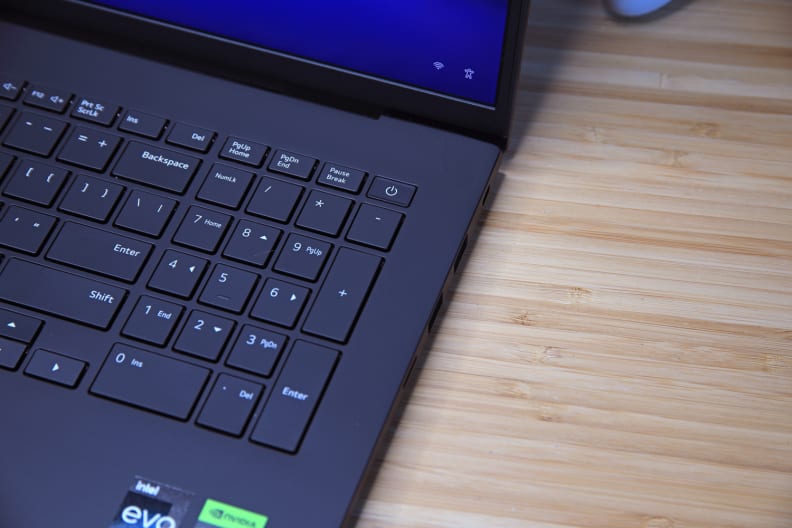
Credit:
Reviewed / Matthew S. Smith
The LG Gram 17’s battery life lasted for 14 hours and 47 minutes in our tests.
The LG Gram 17’s combination of a large, bright display, discrete graphics, and powerful processor holds the potential for high power consumption, which might mislead you to think it has a disappointing battery life.
But this laptop doesn’t have that problem thanks to its large, 90-watt-hour battery. The Gram endured 14 hours and 47 minutes in our standard battery test, which flips through a series of web browser tabs until the battery runs flat. That’s far superior to the Dell XPS 13 Plus, which achieved seven hours and 18 minutes, and the Acer Swift 3 OLED, which lasted just five hours and 51 minutes.
Apple’s MacBook Pro 14 M2 Pro is in another league, delivering over 24 hours of battery life, or ten hours more than the LG Gram 17. But MacBooks are unique overachievers thanks to Apple Silicon’s ability to sip just a couple of watts of power in less taxing situations.
Still, the LG Gram 17’s battery life is wonderful for a Windows laptop. It’s possible to find better battery life in Windows laptops, but this often comes alongside a steep reduction in performance. For example, the Lenovo ThinkPad X13s achieved over 18 hours of battery life, but turned in a GeekBench 5 multi-core score of only 2722. The Gram 17’s balance of performance and battery life is a better fit for most people.
As a bonus, the Gram 17 ships with a tiny 65-watt USB-C charger. It’s only slightly larger than a typical smartphone or tablet charger and will easily slip into any backpack, messenger bag, or purse.
It’s very, very light…
The LG Gram 17 is a large laptop. It measures almost 15 inches wide and over ten inches deep, though it’s reasonably slim at just 0.7 inches thick. It’s larger than the Apple MacBook Pro 16 M2 and Dell’s XPS 17, so you’re going to need a backpack or messenger bag designed for large laptops. Most purses and tote bags won’t have space.
If you have the room, though, the Gram 17 Pro is suitable for travel. It weighs just 3.2 pounds—roughly a pound and a half less than the Apple MacBook Pro 16 M2 and Dell XPS 17. The Gram’s weight is more in line with 14-inch and 15-inch laptops and not far behind some 13-inch machines. Dell’s XPS 13 Plus, for example, weighs 2.77 pounds.
The Gram’s low weight also makes it easy to handle in day-to-day use. The weight of larger laptops can make them annoying to lift and open and tiring to carry for more than a few minutes at a time. These problems are much less noticeable with the Gram, and the laptop feels more approachable and likable as a result.
Size remains an issue for frequent fliers. You’re not going to whip the Gram 17 Pro out on a plane (unless you fly first class), however, it’s a great laptop for short trips to anywhere with ample desk space. If your travel consists of trips to conference rooms or coffee shops, for example, this laptop’s combination of large display size and low weight may be preferable to a smaller, heavier laptop.
What we don’t like
…maybe too light

Credit:
Reviewed Matthew S. Smith
You’ll be paying for a high quality laptop that is sure to not disappoint.
There is a downside to reducing weight, one that’s more emotional than practical; things that weigh less tend to feel more fragile, laptops included.
Spreading a mere 3.2 pounds across the LG Gram 17’s expansive chassis inevitably leads to a light, airy feel. The chassis’ lower half is reasonably rigid but does allow some flex when lifted from a corner. Opening the display causes noticeable flex across its width. The keyboard is bouncy, wobbling, and warping as my fingers move across the keys.
Whether this makes the laptop less reliable is hard to say. Materials that bend are often just as strong as ones that seem more rigid; the magnesium alloy LG uses to keep weight down has a long history of use in many laptops including Lenovo’s ThinkPad line, which has a reputation for durability.
Still, perception matters, and that’s a problem for the Gram 17. It feels cheap. Inexpensive. Flimsy. That might be acceptable if the Gram was a budget bargain, but it’s not; pricing starts at $2,000 and goes up from there. Anyone looking at this price range is going to expect a sturdy laptop—and the Gram doesn’t deliver.
The same is true of the keyboard and touchpad. Both are usable, but a clear step behind the MacBook Pro 16, Dell XPS 17, or Lenovo ThinkPad P17. The keyboard offers good key travel, but key action is vague and bouncy because of the laptop’s relatively flexible chassis. Typing remains reasonably comfortable, but I did find myself using more force than necessary because of the lack of tactile feedback. The touchpad also lacks the luxurious, ultra-smooth feel found on competing laptops from Apple and Dell.
The Gram’s design offers just one advantage that’s not found in most competitors: a full-sized numpad. That’s good news for users who need to use the numpad for work or prefer to use the numpad for keyboard shortcuts.
Another port (or two) would be helpful
Being relatively slim at 0.7 inches thick, the LG Gram 17 has a reduced number of ports I’d normally expect to see in a large, high-performance laptop. Wired Ethernet is not supported. The laptop offers just one USB-A port and makes do with a MicroSD (instead of a full-sized SDXC) card reader. An HDMI port and a 3.5mm audio jack are included, too.
The Gram’s USB-C connectivity is provided by two Thunderbolt 4 / USB-C ports with DisplayPort Alternate Mode and USB Power Delivery. Both ports can be used to connect a USB-C display (or other display, with an adapter) and both can charge the laptop. However, most competitors have it beat. The MacBook Pro 16 M2 has three Thunderbolt 4 / USB-C ports, the Dell XPS 17 has four, and both laptops have an SDXC card reader.
Wireless connectivity stacks up better against the alternatives, as the Gram supports the latest Wi-Fi 6E standard. Most of the laptop’s competitors also support this standard, but it’s good to see LG include it, as it can deliver a significant performance boost when paired with a Wi-Fi 6E router. The Gram also supports Bluetooth 5.1.
Should you buy the LG Gram 17?
Yes, it’s a great laptop if you crave a big display

Credit:
Reviewed / Matthew S. Smith
The LG Gram 17 is less expensive than some of its Dell and Apple competitors while being just as powerful.
The LG Gram 17 is proof that huge laptops serve a purpose. It won’t fit in cramped spaces, but the large display is absolutely wonderful to use on a desk, conference room, or coffee shop. It’s bright, easy to read, and provides tons of space for viewing multiple applications at once.
LG also delivers on value. The Gram 17’s base MSRP of $2,000 isn’t inexpensive, but it snags you an impressive Core i7 processor, 16GB of RAM, a 1TB solid state drive, and Nvidia RTX 3050 graphics. Comparatively, the MacBook Pro 16 M2 starts at $2,500 and the Dell XPS 17 starts at $2,949, yet both ship with a smaller 512GB solid state drive.
However, the Gram 17 would be better served by additional USB-A and USB-C connectivity, and a full-sized SDXC card reader. It looks and feels mundane, as well.
Thankfully, LG’s pricing makes these flaws easy to forgive. The Gram 17 delivers a combination of screen size, pricing, and performance that’s difficult for competitors to match. It’s a practical choice for people who want a big-screen performance laptop without an equally massive price tag.
The product experts at Reviewed have all your shopping needs covered. Follow Reviewed on Facebook, Twitter, Instagram, TikTok, or Flipboard for the latest deals, product reviews, and more.
Prices were accurate at the time this article was published but may change over time.
Meet the tester
Matthew S. Smith is a veteran tech journalist and general-purpose PC hardware nerd. Formerly the Lead Editor of Reviews at Digital Trends, he has over a decade of experience covering PC hardware. Matt often flies the virtual skies in Microsoft Flight Simulator and is on a quest to grow the perfect heirloom tomato.
Checking our work.
Our team is here for one purpose: to help you buy the best stuff and love what you own. Our writers, editors, and lab technicians obsess over the products we cover to make sure you’re confident and satisfied. Have a different opinion about something we recommend? Email us and we’ll compare notes.










