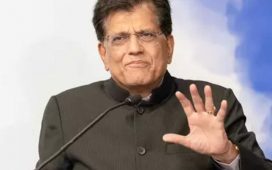Like all VPN providers, Surfshark and ExpressVPN can let you go where you want online without your internet service provider keeping track. They also both include a kill switch to block your internet connection if your connection to the VPN drops, and both advertise the same monthly rate of $12.95. These VPNs part company in a few ways after that, as seen in their ratings of 3.6 and 4.5, respectively,in our Best VPNs of 2023 list. Surfshark, based in Amsterdam and now a brand of Nord Security, offers cheaper rates for longer-term plans and includes such extra privacy options as one to rotate out your IP address. However, our tester found it delivered slower speeds. ExpressVPN, based in the British Virgin Islands and a property of Kape Technologies, isn’t as generous with discounts for longer commitments but also provided a faster service in our testing.
Surfshark vs. ExpressVPN
Overview Comparison
Both Surfshark VPN and ExpressVPN offer a choice of server locations around the world, a no-logs policy to limit your exposure to government investigations, “split tunneling” to allow you to use some sites outside of the VPN connection, kill switches to take your device offline if the VPN connection drops, and support via live chat. They also offer discounts for paying for a longer term of service upfront, although Surfshark offers more generous deals than ExpressVPN and a 30-day money-back guarantee.
Our tester thought both services’ interfaces were simple enough to use, with the most important options all easy to find. These two services did not fare equally well in our speed tests, with ExpressVPN testing quite a bit faster than Surfshark. However, ExpressVPN only allows five simultaneous connections on one account, while Surfshark imposes no such limit.
Our Expert Guide to the Best VPNs
360 Lab Notes
To help us better understand the VPNs in our rating and to help readers choose, we personally tested and described what it was like to use each VPN.
- Our technology expert, Jeff Kinney, evaluated each VPN with a focus on the look and feel of the interface, how easy it was to use, the features, and what type of consumer the VPN would be best for.
- Jeff has been a technology buff for all of his adult life and has considerable experience using a variety of software and electronics, such as VPNs, antivirus software, password managers, laptops, and earbuds.
- Jeff’s first-person impression of these VPNs contributed to their 360 Reviews ratings, which are determined through our methodology.
Surfshark vs. ExpressVPN: Price
Price Comparison of VPN Plans
|
||||||||
|
|
Company |
Monthly Plan |
Annual Plan |
2-YEAR PLAN COST |
Dedicated IP Fee |
Trial Period |
Money-Back Guarantee |
|
|---|---|---|---|---|---|---|---|
| Surfshark » | $12.95/Month | $3.99/Month | $2.39/Month | Not Applicable | 7 Days | 30 Days | |
| NordVPN » | $12.99/Month | $4.59/Month | $3.99/Month | $3.89/Month | Not Applicable | 30 Days |
What you pay for Surfshark VPN or ExpessVPN will depend on your level of commitment. While both advertise the same standard $12.95/month rate for VPN service with a 30-day money-back guarantee, they also offer discounts for longer plans. Surfshark offers more generous incentives, with pricing as low as $2.39 per month on a two-year deal. However, note that these advertised rates reflect promotional discounts that will eventually expire. So after the first year of an annual plan or the first two years of a two-year plan, the rate ratchets up to $59.76 a year, or $4.98 per month. Plus, Surfshark offers a Surfshark One bundle of data-breach alerts, antivirus scanning, and private web search for $1.49 a month. ExpressVPN doesn’t let you pay for more than a year, with the annual payment discount only lowering your monthly costs to $8.32, but its pricing doesn’t hide longer-term surprises.
Surfshark vs. ExpressVPN: Compatibility
Best VPN’s Device Compatibility
|
|||||||||
|
Our tester reported zero issues downloading and installing Surfshark VPN and ExpressVPN’s apps for Windows, macOS, Android, and iOS, and had no problem using such popular sites as YouTube and Facebook. These services also support connected TVs, offering apps for Amazon’s Fire TV platform and, in ExpressVPN’s case, for Android TV. Both also can be installed on your home router.
Still, not every platform gets the same features. Neither Surfshark nor ExpressVPN support split tunneling in their Mac and iOS apps, so if you need to use a particular site or app without the VPN, you’ll have to disconnect from their VPN services. Likewise, Surfshark’s GPS-location override option is only available in that service’s Android app.
Should you run into other compatibility glitches in the first 30 days with either service, you can always take advantage of their money-back guarantees and bail out at no cost.
Surfshark vs. ExpressVPN: Features
VPN Features Comparison
|
|||||||
|
Both services check off the basics of VPN service, offering a wide source of server locations, apps for the major desktop and mobile platforms, no-logging policies to enhance your privacy, and support via email and live chat. They also offer less obvious features like DNS leak protection to verify that domain-name-service lookups remain private and don’t expose your navigation (something our tester confirmed with both services) and split tunneling options to access particular sites and apps outside of the VPN protocol. They don’t offer a fixed IP address, something you can get at extra cost from some competing VPN services.
The biggest functional difference between these two is the number of simultaneous connections allowed within one account: unlimited at Surfshark and five at ExpressVPN. Surfshark also offers many more server locations, although in practice that may not make much of a difference in your everyday usage.
Surfshark vs. ExpressVPN: Locations
Surfshark VPN, a property of NordVPN parent firm Nord Security, is headquartered in Amsterdam, ExpressVPN, owned by the digital-security firm Kape Technologies, is in the British Virgin Islands. Kape’s London headquarters may matter to users anxious about Western intelligence agencies; the U.K. belongs to the Five Eyes intelligence-sharing alliance, and U.K. data retention laws allow authorities to impose stricter storage requirements.
Surfshark VPN advertises 3,200-plus VPN servers in 100 countries. That’s more than ExpressVPN, which touts “thousands” of server locations in 94 countries. This means you are likely to find a VPN server closer to you—and thus faster—with Surfshark. Surfshark is also a little more transparent, listing its street address, while ExpressVPN doesn’t. Its site also features a daily “warrant canary,” saying it’s yet to receive a government demand for data. If that vanishes, that would mean it had received such a request along with a gag order about it.
Surfshark: Pros and Cons
Surfshark »
Special Deal: $2.30/Month with 2-Year Plan
- Monthly Plan Cost
-
$12.95/Month
- 1-Year Plan Cost
-
$3.99/Month
- # of IP Addresses
- 3000+
- Server Count
- 3,200+
- Simultaneous Connections
- Unlimited
Surfshark Is Best For:
-
Those seeking a VPN for a large number of devices
-
Users wanting “camouflage mode” so an internet provider can’t see VPN use
-
People looking to stream shows not offered in their home countries
Surfshark Is Not Recommended For:
-
Someone seeking the largest network of global servers
Surfshark advertises round-the-clock tech support, available via email and a chat function on its site. It also maintains the usual set of support articles and FAQ files. Surfshark also provides a set of features comparable to what other paid VPN services offer, with the large advantage of allowing unlimited connections and the lesser edges of some extra privacy options, and a little more transparency than average for this category. But its pricing could be simple, and its connections could be faster.
360 Lab Notes: Surfshark
I thought Surfshark was simple to use with an attractive, easy-to-read dashboard. Anyone engaging in particularly sensitive online activities will appreciate Surfshark’s ability to automatically rotate your IP address to make it nearly impossible for someone to block or track your online activities. However, Surfshark wasn’t the fastest VPN in our tests. If you’re an avid streamer or download a lot of large files, I would choose another in our rating.
ExpressVPN: Pros and Cons
ExpressVPN »
Best VPN of 2023
Exclusive Offer: Get 3 FREE months with 12 Month Unlimited Plan
- Monthly Plan Cost
-
$12.95/Month
- 1-Year Plan Cost
-
$8.32/Month
- # of IP Addresses
- Varies
- Server Count
- 3,000+
- Simultaneous Connections
- 5
Pros:
Cons:
-
Only five simultaneous connections
ExpressVPN offers help via email and a chat tool on its site, with both touted as being available 24 hours a day. Its site also features a library of tech-support notes and FAQ files. ExpressVPN is on the expensive side, especially when compared to the longer-term rates its competitors offer. It does offer significantly faster connections, and while its rates may be on the high side they are at least simpler to compare. The limit of five simultaneous connections may also be an issue for larger households, while shoppers keen to know more about who they’re doing business with may find ExpressVPN’s transparency lacking compared to Surfshark’s.
360 Lab Notes: ExpressVPN
I found ExpressVPN to be easy to use and it has all the features most people look for. This VPN is great for people who just want a secure internet connection without too many settings to adjust. Users looking for a high degree of customization or features like a server map might want to choose one of our other rated VPNs. Note that split tunneling isn’t available on macOS or iOS devices.
Surfshark vs. ExpressVPN: The Bottom Line
ExpressVPN offers a faster connection and simpler pricing, while Surfshark has positioned its service to appeal to a more privacy-conscious customer and, presumably, customers who can deal with its more complex pricing. Neither is a low-price leader, so it may come down to the priority you place on performance versus finer-grained privacy features, and if ExpressVPN’s cap of five simultaneous connections clashes with your own potential usage model.
Both services being owned by a parent firm that controls other VPN brands allows for the possibility of that corporate mothership imposing service changes down the line. It’s also important to remember that the near-universal use of encryption to protect data flowing to and from websites provides a strong background level of online privacy.
Need More Advice?
Our privacy and technology team has done countless hours of research on all sorts of consumer technology products and services. If you have a question that hasn’t been answered in one of our guides, send an email to digital-privacy@usnews.com, and we’ll do our best to help.
Our Technology Experts
Jeff Kinney began working as an editor for U.S. News & World Report in 2019, where he was instrumental in launching the company’s 360 Reviews vertical. He currently focuses on consumer electronics and personal security services for 360 Reviews. Prior to joining U.S. News, Kinney worked as a reporter and editor for Bloomberg, LexisNexis, and other news organizations covering legal and regulatory issues, with a focus on technology-related matters.
Pegoraro has covered such developments as the evolution of the cell phone from 1G to 5G, the fall and rise of Apple, Google’s growth from obscure Yahoo rival to verb status, and the transformation of social media from CompuServe forums to Facebook’s billions of users. Pegoraro has met most of the founders of the internet and once received a single-word email reply from Steve Jobs.
Best VPN Coupons and Discount Codes
If you’re looking to save on a VPN, check out the top coupons for ExpressVPN, NordVPN, Surfshark, CyberGhost, IPVanish, ProtonVPN, PrivateVPN, Private Internet Access, SurfShark, and TunnelBear.
Learn More
VPN Services
Our 360 Methodology for Evaluating VPNs
Why You Can Trust Us: 26 VPNs Researched
At U.S. News & World Report, we rank the Best Hospitals, Best Colleges, and Best Cars to guide readers through some of life’s most complicated decisions. Our 360 Reviews team draws on this same unbiased approach to rate the products that you use every day. To build our ratings, we researched more than 26 VPNs and tested 15 VPNs. Our 360 Reviews team does not take samples, gifts, or loans of products or services we review. All sample products provided for review are donated after review. In addition, we maintain a separate business team that has no influence over our methodology or recommendations.
U.S. News 360 Reviews takes an unbiased approach to our recommendations. When you use our links to buy products, we may earn a commission but that in no way affects our editorial independence.