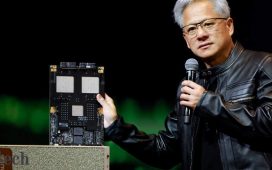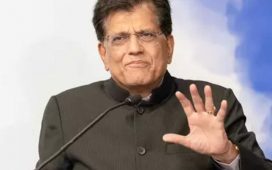Pros
-
Bright picture
-
Excellent picture processing
-
Stylish, accommodating design
The X93L is not that much different than last year’s version, the X95K.
The X93L is a great fit for daytime viewing, but its penchant for disruptive light bloom is made worse in the dark, making it a tough customer on movie night. While it offers a good-enough set of gaming features for most people, it’s not as flexible a gaming TV as most models in its price range.
If you’re a fan of Sony-engineered TVs and you’re in the market for a high-end mini-LED TV, the X93L is a safe bet. Given their many similarities, however, I’d recommend poking around for a good deal on last year’s X95K, if you don’t have any scruples about buying a year-old model.
I had a great time with the X93L, but it’s not a big leap forward by any stretch.
About the Sony X93L

Credit:
Reviewed / Timothy Renzi
The slick remote for the Sony X93L Mini-LED TV.
The Sony X93L is available in just three sizes ranging from 65 to 85 inches. Our review unit is a 65-inch model that we received on loan from Sony.
Here’s how the series shakes out:
- 65-inch (Sony XR-65X93L), MSRP $2,199.99
- 75-inch (Sony XR-75X93L), MSRP $2,999.99
- 85-inch (Sony XR-85X93L), MSRP $4,499.99
While we don’t expect there to be major differences in performance between these sizes, it’s worth noting that, typically, each size variant of a mini-LED TV series features a different amount of dimming zones. A difference in zone count could spell slight differences in how a TV performs. However, while bigger sizes usually feature a higher number of dimming zones, that number tends to increase proportionally to a TV’s size.
Sony X93L specs
- Resolution: 4K (3,840 x 2,160)
- Display type: Mini-LED with quantum dots
- HDR support: Dolby Vision, HDR10, HLG
- Dolby Atmos: Yes
- eARC support: Yes
- Native refresh rate: 120Hz
- Smart platform: Google TV
- Color: DCI-P3 color space/10-bit chroma resolution
- Variable Refresh Rate (VRR): Yes
- Auto Low Latency Mode (ALLM): Yes
- Other features: IMAX Enhanced mode, Netflix Adaptive Calibrated Mode, Bravia Cam support, Apple AirPlay, Apple HomeKit, Amazon Alexa, Google Assistant, Google Chromecast
Connectivity

Credit:
Reviewed / Timothy Renzi
A closer look at the inputs for the Sony X93L.
The X93L’s input suite isn’t as robust as other high-end TVs, but for most people, there’s more than enough to work with. Here’s what you’ll find on bottom- and side-facing cutouts on the back of the X93L’s panel:
- 2x HDMI 2.1 (4K @ 120Hz, 1x HDMI ARC/eARC)
- 2x HDMI 2.0 (4K @ 60Hz)
- 2x USB (1x USB 3.0, 1x USB 2.0)
- RF connection (cable/antenna)
- Ethernet (LAN) input
- Composite input (with adapter)
- RS-232C
Performance Data
Before testing each TV, we make sure the panel is on and receiving a continuous signal for at least 2 hours. Our 65-inch Sony X93L received this standard warm-up time before any readings were taken. In addition, the TV received the latest firmware updates at the time of testing.
For both SDR and HDR tests, we’re using Sony’s Custom picture mode. We’ve chosen this setting because of its accuracy, but performance may vary depending on which picture mode is enabled. For example, you might experience a brighter picture with a different mode enabled, but it may negatively affect color temperature and overall color accuracy.
To get a sense of the TV’s average performance, we use a standard ANSI checkerboard pattern for most of our basic contrast tests. We also use white and black windows ranging from 2% to 100% to test how well the contrast holds up while displaying varying degrees of brightness.
Our peak brightness measurements are taken with sustained windows ranging in size from 2% to 100% (full screen) to represent the TV’s peak brightness over a sustained period of time. Specular highlights (like brief flashes of reflected light) might reach higher brightness levels, but not for sustained periods of time.
All of our tests are created with a Murideo Seven 8K signal generator and tabulated via Portrait Displays’ Calman Ultimate color calibration software.
I’ll expand on our test results throughout the review, but for now, here are some key takeaways:
- HDR contrast (brightness/black level): 618.8 nits/0.403 nits (ANSI checkerboard)
- SDR contrast (brightness/black level): 612 nits/0.295 nits (ANSI checkerboard)
- HDR peak brightness (sustained): 1,075.97 nits (25% white window)
- HDR color gamut coverage (DCI-P3 1976 uv/10-bit): 95.11%
- HDR color gamut coverage (BT.2020 1976 uv): 73.07%
- SDR color gamut coverage (Rec.709): 99.6%
Before testing, I ensured that the HDMI input in use was set to its Enhanced format. This setting is located in the TV’s External Device Setup submenu. I also ensured that the TV’s Ambient Light Sensor (found in the Picture settings menu) was disabled.
For SDR tests, I kept the X93L’s Gamma setting at -2 and the Brightness setting at 35. I also conducted a series of SDR tests with the Brightness slider maxed out at 50, but found these results less desirable than when the TV’s Brightness was set to 35. In addition, Auto Local Dimming and Peak Luminance were set to High, and for HDR tests, HDR Tone Mapping was disabled.
For all tests, the Expert 1 color temperature was selected and Black Level and Sharpness were kept at their default value (50). All of the following settings were disabled: Black Adjust, Advanced Contrast Enhancer, Live Color, Random Noise Reduction, Digital Noise Reduction, and Smooth Gradation.
Finally, all of the X93L’s motion enhancement settings were disabled (Motionflow and CineMotion).
What we like
Bright, colorful picture with excellent processing

Credit:
Reviewed / Timothy Renzi
Colors out of the box are incredibly accurate and Sony’s picture processing is some of the best you’ll find.
The X93L clears two important bars for a mini-LED TV in its price range: It’s bright enough for daytime viewing, and its visual expression is clean and accurate regardless of content. It’s a fantastic option for those with relatively bright living spaces, and picture purists will appreciate its out-of-the-box accuracy.
Like its predecessor, the X93L’s average picture brightness in SDR is almost as high as its average picture brightness in HDR. This means that garden-variety content (like cable TV, most streaming shows, and sports) will hold up during the day if your TV is in a sunny room. In HDR, the X93L shines—literally. Specular highlights (small, concentrated areas of brightness) tend to settle into the 950- to 1,100-nit range, which is more than enough luminance for deep, impactful HDR.
Colors on the X93L don’t look quite as punchy as they do on some of the high-end LED and OLED TVs in its price bracket, but I suspect that most people will love what they see. The TV features Triluminos color (Sony’s take on quantum-dot technology) and covers about 95% of the HDR color gamut (DCI-P3).
Most impressive to me is its out-of-the-box accuracy in Sony’s Custom picture mode. In both SDR and HDR, I measured a DeltaE below 2. (A DeltaE of 3 represents the threshold of perceptible color error for most people, just to give you an idea of how precise this thing is.)
The X93L’s specialty is Sony’s superb picture processing. It’s the brand’s secret sauce, and the one aspect of the X93L’s performance that keeps me coming back for more. Sub-4K content is upscaled beautifully, and 4K content is free of color banding and motion-related artifacts.
This clean presentation—together with the X93L’s incredibly accurate colors—make for a great experience, particularly if you value precision. This is what Sony does best.
A stylish design, tailored to your living room

Credit:
Reviewed / Timothy Renzi
The TV looks sleek and its three different feet position gives flexibility to placement.
Another Sony TV hallmark is excellent design, and the X93L is no exception. Like last year’s X95K, the X93L features a pair of metallic feet that can be positioned in three configurations, depending on your needs. The primary position keeps the panel very close to the surface underneath it, with each foot straddling both sides of the TV. It’s a sleek look, but it requires a wide media console to accommodate it.
A second configuration gives the panel a bit more lift, but crucially, positions the feet close to the center of the panel. This is a nice option to have if your media console isn’t very wide. Alternatively, a third configuration keeps the feet at the panel’s corners, but lifts the TV by about three inches, ensuring there’s a decent amount of room for a soundbar.
The panel itself is quite narrow, and the materials that dress the outside are sturdy and neatly implemented. I also really appreciate the slenderness of the remote control.
A reliable smart platform and exhaustive settings
The X93L’s built-in smart platform, Google TV, may be flush with ads and recommended content, but it’s very easy to pick up and learn, and it moves at a fast clip. If all you’re looking for is an easy-to-use streaming hub where you can access your favorite apps, Google TV will get the job done.
Sony’s software suite is as comprehensive as always, with a robust toolbox of various audio- and video-related settings for folks who like to tinker under the hood.
What we don’t like
You will see blooming

Credit:
Reviewed / Timothy Renzi
The X93L has a tendency to exhibit light bloom where dark and light picture elements meet.
The X93L struggles to limit light bloom under certain conditions, and unfortunately, these conditions are relatively common. It’s most apparent when watching in a dim or dark room, especially when the content is dark to begin with. If bright picture elements punctuate an otherwise dark image, you will see blooming around those elements, even when watching from a head-on angle.
Many contemporary TV shows and movies are on the darker side, and you’ll likely watch some of those titles in the dark with a bowl of popcorn on your lap. This is where the X93L struggles the most, especially when you compare it to other TVs with the same display technology. The TCL QM8, for instance, does a better job of limiting light bloom under the same set of viewing conditions, and I’m eager to see how the Samsung QN90C stacks up, considering how successful Samsung has been in recent years with its mini-LED engineering.
I watched the Netflix show 1899 in a dark room to really put the X93L through its paces. The show is heavy on the subtitles due to a multilingual cast of characters, and many of its scenes take place in dark settings. The first thing I noticed was a large, bluish box surrounding the volume indicator in the bottom-left corner of the screen. Subtitles, too, were saddled with bloom, and not just a delicate haze; I could actually see the right angles of individual zones framing the words.
But the worst instance of bloom I witnessed involved one of the show’s title cards. During a tracking shot moving across a green-tinted ocean, the words “The Ship” appear on screen, establishing the episode’s setting. For the brief moment those words were displayed, the green-tinted water behind the words shifted into a bluer hue. It was subtle, but unfortunately, still noticeable, and it wasn’t the only time I noticed a slight color shift as the result of blooming.
The effect, unsurprisingly, is much more severe if you’re seated off to the side of the screen, but that’s true with any mini-LED TV. I’m more concerned with the X93L’s struggles when watched from an ideal vantage point: a head-on seat about five to ten feet away. I’ve seen better contrast control from mini-LED TVs under these circumstances.
Thankfully, the blooming issues are almost nonexistent during content with average brightness. If you’re watching a sitcom, or a bright, colorful movie, for instance, you’re not going to notice any of this, as most of the TV’s mini-LED zones are activated.
So-so uniformity

Credit:
Reviewed / Timothy Renzi
Occasionally, you’ll see some irregularities with the corners and borders.
While our X93L is mostly clear of irregularities in the center of the display, there’s a bit of a shadow around its borders, as well as some vignetting (darkening of the corners). The effect is most noticeable when displaying a predominantly white picture.
This is not a serious issue unless you happen to be watching something where most of the screen is taken up by a solid, light color. Hockey games and snowy landscapes immediately come to mind, as well as brightly lit title card sequences.
Good enough gaming features for most, but limited relative to the competition
The X93L supports 4K gaming at 120Hz—as well as Variable Refresh Rate (VRR) and Auto Low Latency Mode (ALLM)—with only two of its four HDMI inputs. For most people, this will be enough; the X93L is a fun TV to play games on. Aside from some blooming issues (which I’ll get into shortly), HDR games in particular look great.
Dedicated gamers who own more than one HDMI 2.1-equipped console and a soundbar, however, will have to get creative if they want to get the most out of their gaming experience. One of the X93L’s two high-bandwidth inputs also serves as the TV’s dedicated eARC port. Unless you have an A/V receiver, one of your consoles will have to be relegated to an input that doesn’t take full advantage of its hardware capabilities.
It’s disappointing that Sony continues to limit even its high-end TVs to just two HDMI 2.1 inputs. At the very least, I’d like to see the eARC support separated out from the HDMI 2.1 inputs so folks who spend $2,000 or more on their TV can make the most of two current-generation gaming consoles and an eARC-enabled soundbar. This is how the hardware breaks down on the TCL QM8, and it offers more flexibility as a result.
Lifted black levels when content gets bright
During average-lit scenes, the X93L lifts its black levels a fair amount, which can give the picture a soft, somewhat hazy appearance.
It compensates for this two ways: by being a very bright TV overall, and by picking its spots. The X93L has no problem producing deep, inky black levels, but only if there’s a substantial amount of darkness on the screen at once (like a scene in space, for instance). This goes a long way toward mitigating the impact.
Essentially, the only time its black levels lack depth is when the picture is already relatively bright to begin with. Our testing data bears this out: When a black-and-white checkerboard pattern divides the picture into an equal amount of white and black tiles, the black tiles produce a higher black level than, say, a black tile that takes up 80% of the picture. To some degree, this is the case for most LED TVs, but it’s more severe with the X93L.
Should you buy the Sony X93L?
Maybe, but consider the alternatives first

Credit:
Reviewed / Timothy Renzi
The Sony X93L has excellent picture processing and great overall performance, but last year’s X95K is a better deal.
The Sony X93L is a great TV, but it’s remarkably similar to its predecessor, the X95K, in both performance and features. This makes it tough to recommend the X93L over the X95K for the folks who are shopping for a Sony-branded mini-LED TV.
I’ve yet to evaluate the Hisense U8K and the Samsung QN90C, but based on the recent history of Hisense and Samsung mini-LED TVs, I expect these competitors to offer better contrast control than the X93L. Last year’s Hisense U8H and Samsung QN90B were more adept at limiting light bloom than the X93L, and it stands to reason that their replacement models will, at the very least, offer the same level of performance.
What these models might not offer, however, is a blend of expert-level picture processing and incredible color accuracy that Sony specializes in. There’s a certain sophistication to Sony’s approach that, frankly, is hard to replicate. But, once again, I must ask: If you don’t mind buying a year-old model, why not shop for a discounted X95K?
If you’re looking for a better implementation of mini-LED local dimming (and a bit more flexibility in the gaming department), take a look at the TCL QM8. It’s significantly more affordable than the X93L and comes with the same smart platform baked right in. The tradeoff is that the QM8 isn’t nearly as deft when it comes to upscaling content, and its design lacks the polish of a high-end Sony TV.
The product experts at Reviewed have all your shopping needs covered. Follow Reviewed on Facebook, Twitter, Instagram, TikTok, or Flipboard for the latest deals, product reviews, and more.
Prices were accurate at the time this article was published but may change over time.
Meet the tester
Michael Desjardin graduated from Emerson College after having studied media production and screenwriting. He specializes in tech for Reviewed, but also loves film criticism, weird ambient music, cooking, and food in general.
Checking our work.
Our team is here for one purpose: to help you buy the best stuff and love what you own. Our writers, editors, and lab technicians obsess over the products we cover to make sure you’re confident and satisfied. Have a different opinion about something we recommend? Email us and we’ll compare notes.