In my line of work, I spend a lot of time talking with friends and readers who are shopping for an impressive TV that won’t break the bank. They want to be wowed by their new TV, but would rather not invest in an excess of features. The Sony X90K and the Samsung Q80B are two options that fit the bill. These mid-range TVs offer a taste of the premium lifestyle without the top-shelf prices.
The X90K and Q80B are similar in price, hardware, and available features, so it’s not exactly an easy task to figure out which is the better fit. Having tested both TVs extensively, we’re in a great position to help. Here’s how the X90K and the Q80B compare—from price to picture quality.
Buy the Samsung Q80B at Amazon
Price

Credit:
Reviewed / Timothy Renzi
The Samsung Q80B is available in 50- to 85-inch sizes, some with slightly different display hardware.
Since their release, both the X90K and the Q80B have seen significant discounts. For context, I’ll be highlighting both the original listing of each model as well as its current sale price at the time of publishing.
Sony X90K:
- 55-inch (Sony XR-55X90K), MSRP $1,299.99 (on sale for $898 at Amazon)
- 65-inch (Sony XR-65X90K), MSRP $1,499.99 (on sale for $998 at Amazon)
- 75-inch (Sony XR-75X90K), MSRP $1,899.99 (on sale for $1,398 at Amazon)
- 85-inch (Sony XR-85X90K), MSRP $2,799.99 (on sale for $1,998 at Amazon)
The Sony X90K is available in four size options ranging from 55 to 85 inches. Right now, the 55-inch model is on sale for about $900, while the larger-than-life 85-inch model can be yours for about $2,000.
Samsung Q80B:
- 50-inch (Samsung QN50Q80BAFXZA), MSRP $999.99 (on sale for $797.99 at Amazon)
- 55-inch (Samsung QN55Q80BAFXZA), MSRP $1,199.99 (on sale for $947.99 at Amazon)
- 65-inch (Samsung QN65Q80BAFXZA), MSRP $1,499.99 (on sale for $997.99 at Amazon)
- 75-inch (Samsung QN75Q80BAFXZA), MSRP $2,199.99 (on sale for $1,547.99 at Amazon)
- 85-inch (Samsung QN85Q80BAFXZA), MSRP $2,299.99 (on sale for $1,927.99 at Amazon)
The Samsung Q80B is available in five sizes. Each size option represented in the X90K series is also represented here, plus a 50-inch model for folks looking for something smaller than 55 inches.
The 55-inch Q80B is currently on sale for about $950—that’s $50 more than the 55-inch X90K. The 65- and 85-inch models are on sale for about the same price, while the 75-inch Q80B is currently about $150 more than the 75-inch X90K. These prices are in constant flux, though, and considering how close they are, plus the fact the Samsung has an additional size available, this one goes to Samsung.
Our pick: Samsung Q80B
Design

Credit:
Reviewed / Timothy Renzi
The TV has a slightly limited viewing angle and the corners on our sample were surprisingly dark.
These mid-range TVs lack the slimmer profiles of higher-end TVs with fancier display hardware. The handiest aspect of the X90K’s design is its slim, easy-to-install feet. They lock into place near the panel’s corners without needing screws while still being secure enough to keep the panel fixed in place. Even better, the X90K’s pair of feet can be arranged in two configurations, including an elevated configuration that leaves just under three inches of room for a soundbar.
The Q80B also offers about three inches of clearance for a soundbar, but instead of using a pair of feet to hold up its panel, the Q80B relies on a flat, plate-style stand. The setup looks refined at a glance, but due to the weight of the panel and the manner in which it’s connected to the stand, there’s an uneasy amount of wobble whenever the Q80B is jostled. There is no secondary configuration for the Q80B’s tabletop setup.
While neither TV is dressed to the nines, the X90K offers a more accommodating, stable design than the Q80B.
Our pick: Sony X90K
Features and smart platform
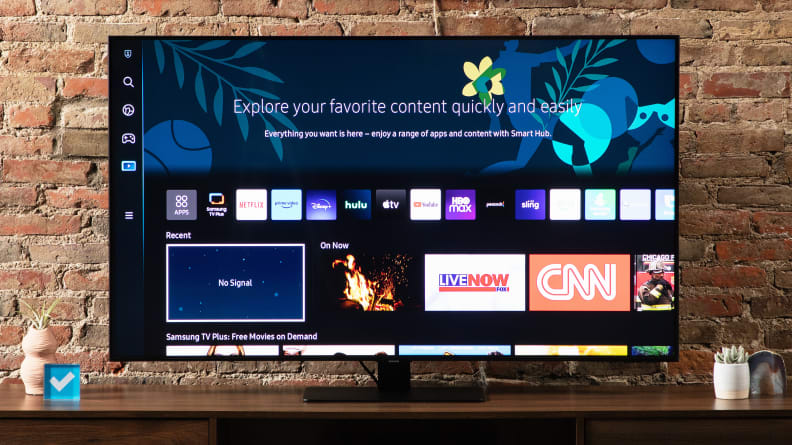
Credit:
Reviewed / Timothy Renzi
The Q80B delivers a host of gaming-friendly features across all four of its HDMI 2.1 ports.
Before we explore what sets the X90K and the Q80B apart, let’s take a look at all of the hardware and software features they share.
The Sony X90K supports Dolby Vision, a popular, proprietary version of HDR with a wide selection of compatible titles on Blu-ray and streaming platforms. Like all Samsung TVs, the Q80B does not support Dolby Vision, opting instead for HDR10+, a royalty-free version of the format that works in a similar manner. HDR10+ titles are still readily available (you can find a slew of them on Amazon Prime Video, for instance), but Dolby Vision is nevertheless the more popular format.
On the gaming side of things, the Q80B has a bit of an edge. Both TVs support 4K gaming at 120Hz, as well as Variable Refresh Rate (VRR) and Auto Low Latency Mode (ALLM) for smoother, low-latency gaming. However, the Q80B supports these features across all four of its HDMI 2.1 inputs, while only two of the X90K’s ports are cut out for its gaming benefits—one of which is the TV’s dedicated eARC port.
Most folks won’t be affected by the X90K’s limited gaming port availability, but people who own an Xbox Series X, a PlayStation 5, and an eARC-enabled soundbar will have one too many devices for the X90K’s HDMI suite; one of the consoles will need to be relegated to a port that isn’t optimized for gaming. The Q80B also supports FreeSync Premium Pro, AMD’s proprietary version of VRR.
The X90K comes with the Google TV smart platform preinstalled. Despite a bevy of sponsored content on the Google TV home page, the software is quick, the user interface is easy to navigate, and there are plenty of additional apps to install if the preinstalled batch doesn’t suffice. Google’s software also harmonizes well with the TV’s menu software.
The Q80B, on the other hand, isn’t nearly as nimble. Samsung’s Tizen OS is frustratingly slow, and its user interface isn’t as elegantly laid out as Google TV’s. The Q80B’s menu organization is odd, too. Accessing various HDMI inputs requires on-screen hoop-jumping, as there’s no proper source button on the remote control. Accessing the full settings menu can’t be done with a single press, either—you have to access it from the TV’s home screen or expand an abbreviated list of settings.
Although the Samsung Q80B is the better gaming machine, the Sony X90K delivers a more rounded set of features. Its Dolby Vision support and superior smart platform more than make up for its lack of additional gaming-optimized HDMI ports.
Our pick: Sony X90K
Performance
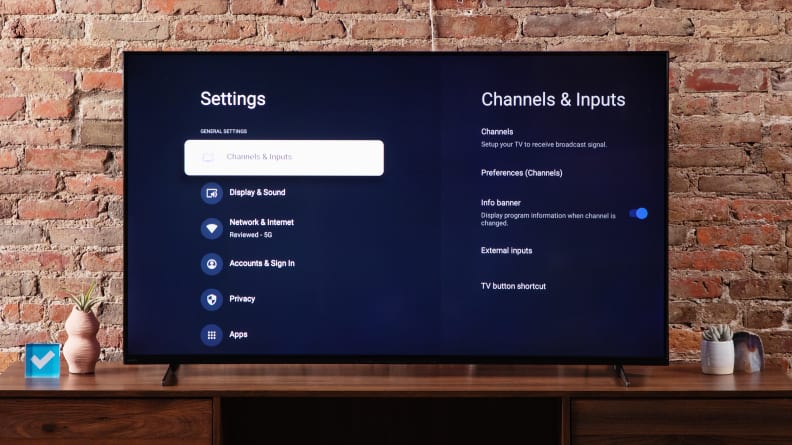
Credit:
Reviewed / Timothy Renzi
There are two stand configurations, including one that leaves enough room for most soundbars.
Both of these TVs utilize similar display hardware: full-array LED backlights with local dimming. Their displays also feature color-enhancing quantum dots (though Sony refers to this technology as Triluminos color).
The main difference in picture quality comes down to contrast. Other than the 50- and 85-inch models, the Q80B series makes use of an ADS-style panel). When compared to the VA-style panel in use by the X90K, the difference in contrast is stark. While the X90K’s black levels regularly stay below the 0.1-nit mark, the Q80B’s black levels live in the 0.3- to 0.4-nit range. In real world terms, this means that darker scenes on the Q80B appear more gray than black, and with far less shadow detail. For dark room viewing, the X90K will look far better.
And although both TVs get bright enough for impactful HDR content, the X90K is the brighter of the two TVs, for both average picture brightness and specular highlights. The X90K is capable of producing highlights in the 800- to 900-nit range—even in SDR. The Q80B, on the other hand, doesn’t climb much higher than 750 nits. For casual, daytime viewing—sports, news, or otherwise—the X90K is the better pick.
The X90K also provides a punchier palette of colors. Our lab tests indicate that the X90K covers about 92% of the HDR color gamut (DCI-P3), while the Q80B covers about 86%.
Neither TV is as adept at controlling its contrast as a higher-end mini-LED TV, so expect to see some light bloom whenever bright picture elements clash with dark backdrops—especially when viewed from an off-axis position.
Still, of the two, the Sony X90K is a better fit for all viewing conditions. Its black levels are deeper, its overall brightness is higher, and its colors pop a bit more in HDR.
Our pick: Sony X90K
And the winner is…

Credit:
Reviewed / Timothy Renzi
The remote control isn’t backlit but has a slim shape and is suitably responsive and easy to use.
Depending on your chosen size, it’s likely that you’ll spend a little more on the X90K than the Q80B, but we feel that the benefits outweigh the slight increase in cost. For most folks, the Sony X90K is the better choice. For daytime viewing, movie nights, and casual streaming, the X90K offers a better picture and easier-to-navigate smart features.
There are two instances in which I’d encourage someone to take another look at the Q80B: If they own multiple current-gen gaming consoles and an eARC-enabled soundbar and don’t want to mess around with an A/V receiver, or if they’re in the market for a 50-inch TV. Additionally, if you’re a Samsung brand enthusiast, there’s plenty to appreciate about the Q80B.
For most shoppers, however, the X90K is the more appropriate choice.
Buy the Samsung Q80B at Amazon
The product experts at Reviewed have all your shopping needs covered. Follow Reviewed on Facebook, Twitter, Instagram, TikTok, or Flipboard for the latest deals, product reviews, and more.
Prices were accurate at the time this article was published but may change over time.











