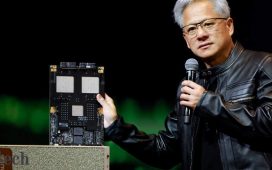Jolly summer tech
There are several new tech tools that can help our kids retain much of what they’ve learned in school. Here’s a sampling.
Jennifer Jolly, Special to USA TODAY
School might be out for the summer, but that doesn’t mean all the stuff your kids learned during the last academic year needs to take a one-way trip to Neverland. Parents, you know what I’m talking about; that ole’ “summer slide,” “skill-slippage, “or so-called “brain drain.” No matter how what you call it, the fact is it’s a major concern for many parents and educators alike.
A study published in the American Educational Research Journal in 2020 found that students lost, on average, about 20% of their school-year gains in reading and 27% of their school-year gains in math during summertime. A recent Harris Poll commissioned by educational software company JustSystems underscored those results as well, showing some 91% of elementary school parents in the U.S. want their kids to continue learning over the summer months.
The last thing many of us parents want to do over our summer break too is nag, cajole, or bribe our kids into doing homework when we all just want to relax and have fun. The good news is there are several new tech tools that can help everyone out – without getting kids stuck on screens.
What’s going on? How to know how your kid is doing in school, and what to do if they are falling behind
Do tablets help kids learn?
For millions of kids, a tablet is one of the first devices they use to explore the digital world, but it can be a real double-edged sword too. I’ve seen kids as young as 2 so sucked in and tuned out watching Baby Shark on an iPad – they don’t realize there’s a pair of insanely cute puppies AND an entire cream cake sitting right next to them. Try to pry it out of their sweaty little palms, and they throw a full-blown hissy fit. It’s sad.
Here’s the thing: Rather than just hand them your shared adult iPad and hope for the best, invest $200 or less on a tablet built from the wires-up just for kids.
What should I look for in a kid’s tablet?
For elementary ages and preteens, you want to consider the overall value of the gadget for the price.
Battery life: Some models over up to 10 hours of battery life. Don’t consider Tdels with fewer than eight hours of battery life.
Extras: Consider what else you get for the price, whether a sturdy case, two-year guarantee, and free suite of parental controls or free subscriptions that can provide age-appropriate, kid-focused content without ads, access to social media, or adult sites.
Watch the video here for my specific gadget recommendations to combat summer learning loss.
Can I share my iPad with my child instead?
IPads are expensive. Kids are clumsy. Also, when you share an adult tablet with your child, it’s a huge hassle to try to set up parental controls that you can easily toggle on and off as you hand it back and forth. For many popular tablet models, you need to pay for a third-party app to go between what grown-ups can access versus what kids can see, do, and watch.
I talk a lot about training wheel tech. Just like you teach your child to ride a bike or swim or eventually drive a car – you don’t just toss them into the deep end or hand them the keys and expect it to all go perfectly.
It’s the same with tech. You have to start with the basics, teach and guide them, then take off the floaties, training wheels, and “student driver” placard as they mature, grow and get more capable of self-regulation.
Distracted students, stressed teachers: What an American school day looks like post-COVID
What are the disadvantages of using technology for kids’ education?
As a mom, it drives me nuts to walk inside on a gorgeous day and see kids stuck on the couch with their noses buried in a screen. With all things tech and growing up these days, balance is key. Kids need to spend time outside, playing, socializing, exploring the real world, and relaxing. Not worrying about schoolwork.
It’s also really important for parents to set and enforce boundaries around tech for kids, even when it’s not fun or easy, explained Catherine Teitelbaum, a former teacher, and principal at Amazon Family Trust.
“While kids don’t like rules around tech, they do value them. It makes them feel safe and connected like your parents are looking out for you and thinking through and making informed decisions,” she added.
Tech tools for learning should be so much fun that kids don’t even realize you snuck in “school.” Before you know it, we could all be talking about the good ole’ summer “brain gain” too.
Jennifer Jolly is an Emmy Award-winning consumer tech columnist and on-air correspondent.
The views and opinions expressed in this column are the author’s and do not necessarily reflect those of USA TODAY.
Contact her at JJ@Techish.com.