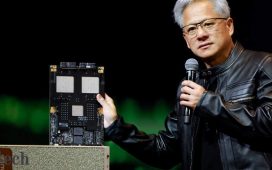The S90C is here to shake things up.
Like the flagship S95C OLED, the S90C blends the benefits of OLED (perfect black levels, incredibly wide viewing angles, and pixel-level contrast control) with the brightness- and color-boosting qualities of quantum dots). It’s not quite as impressive as its higher-end sibling, but it’s brighter and slightly more colorful than similarly priced OLED TVs from LG and Sony.
But the S90C is saddled with the same issues we’ve come to expect from even the best Samsung TVs available today. There’s no Dolby Vision support, and its software and smart platform integration is frustrating. And while the S90C is roughly the same price as the LG C3 in the 55- and 77-inch column at the time of publishing, its 65-inch model is currently far pricier than the 65-inch C3.
Still, if you know what you’re getting into, the S90C could wind up being one of the best deals of the year. It’s an aggressive move from Samsung.
About the Samsung S90C

Credit:
Reviewed / Timothy Renzi
The S90C is available in 55-, 65-, 77-, and 83-inch models.
The Samsung S90C is available in four sizes, the largest of which is an 83-inch model. The 83-inch model is an additional size not available in the step-up S95C series.
Our S90C is a 55-inch model that we received on loan from Samsung. Here’s how the series’ pricing shakes out at the time of publishing:
- 55-inch (Samsung QN55S90CAFXZA), MSRP $1,899.99 (currently $1,599.99)
- 65-inch (Samsung QN65S90CAFXZA), MSRP $3,299.99 (currently $2,999.99)
- 77-inch (Samsung QN77S90CAFXZA), MSRP $3,599.99 (currently $3,199.99)
- 83-inch (Samsung QN83S90CAEXZA), MSRP $5,399.99
While there’s currently only a $200 to $300 difference between the 65- and 77-inch models, the jump from a 55-inch version to a 65-inch version is a whopping $1,400. This might change as prices fluctuate throughout the year, but for now, choosing a 75-inch S90C over a 65-inch version is a much more tantalizing proposition than going with 65 inches instead of 55.
Different sizes within a TV series tend to perform similarly, and this has been especially true for OLED TVs due to the nature of their display hardware. We don’t expect there to be major differences in performance between the 55-, 65-, 77-, and 83-inch versions of the S90C.
Samsung S90C specs

Credit:
Reviewed / Timothy Renzi
The Samsung S90C is chock full of features, especially for gamers.
- Resolution: 4K (3,840 x 2,160)
- Display type: QD-OLED (OLED + quantum dots
- HDR support: HDR10+, HDR10, HLG
- Dolby Atmos: Yes
- eARC support: Yes
- Native refresh rate: 144Hz
- Smart platform: Tizen OS
- Color: DCI-P3 color space/10-bit chroma resolution
- Variable Refresh Rate (VRR): Yes
- Auto Low Latency Mode (ALLM): Yes
- Processor: Neural Quantum Processor 4K
- Other features: AMD FreeSync Premium, Game Bar, Filmmaker Mode, Samsung Health, Multi View, Ambient Mode+, Amazon Alexa, Google Assistant, Bixby
Like most Samsung TVs, the S90C ships with the brand’s Solar Cell remote control, which uses light and radio waves to charge its internal battery. The remote also features a USB-C charging port for emergency charging, and its battery level can be monitored within the TV’s settings menu.
The only eye-catching aspect of the S90C’s design is its wafer-thin OLED panel, which is only slightly thicker than most smartphones. The chassis bulks out at the bottom third to accommodate the TV’s electronics.
For the S90C’s stand, Samsung has gone with a base plate and a pair of feet combination. The angled feet are set close to the center of the panel, and a flat, metallic base plate snaps on top, covering the feet altogether when viewed from the front.
It’s a bizarre design element, and one that seems to be in service of hiding the fact that the TV is relying on feet to hold itself up. I should also note that it’s remarkably easy to install the base plate upside down, as the connecting tracks for the feet fit whether they’re connecting from the top or bottom, so be sure you’re connecting the plate with its proper orientation. Fortunately, the height of the stand is plenty accommodating for soundbars.
Connectivity

Credit:
Reviewed / Timothy Renzi
All four of the S90C’s HDMI ports are HDMI 2.1, with one for eARC.
The S90C’s inputs can be found in an L-shaped cutout on the back of the panel. This is a different configuration than the S95C, whose inputs are housed in a separate, detachable box.
- 4x HDMI 2.1 (4K @ 144Hz/120Hz, 1x HDMI ARC/eARC)
- 2x USB 2.0
- RF connection (cable/antenna)
- Ethernet (LAN) input
- Digital audio output (optical)
- RS-232C
Performance Data
Before testing each TV, we make sure the panel is on and receiving a continuous signal for at least 2 hours. Our 65-inch S90C received this standard warm-up time before any readings were taken. In addition, the TV received the latest firmware updates at the time of testing.
For both SDR and HDR tests, we’re using Samsung’s Filmmaker picture mode. We’ve chosen this setting because of its accuracy, but performance may vary depending on which picture mode is enabled. For example, you might experience a brighter picture with a different mode enabled, but it may negatively affect color temperature and overall color accuracy.
For further context, I also ran tests while the S90C was set to its Movie picture mode, though those results are not outlined below.
To get a sense of the TV’s average performance, we use a standard ANSI checkerboard pattern for most of our basic contrast tests. We also use white and black windows ranging from 2% to 100% to test how well the contrast holds up while displaying varying degrees of brightness.
Our peak brightness measurements are taken with sustained windows ranging in size from 2% to 100% (full screen) to represent the TV’s peak brightness over a sustained period of time. Specular highlights (like brief flashes of reflected light) might reach higher brightness levels, but not for sustained periods of time.
All of our tests are created with a Murideo Seven 8K signal generator and tabulated via Portrait Displays’ Calman Ultimate color calibration software.
I’ll expand on our test results throughout the review, but for now, here are some key takeaways:
- HDR contrast (brightness/black level): 315.6 nits/0.0001 nits (ANSI checkerboard)
- SDR contrast (brightness/black level): 273.3 nits/0.0001 nits (ANSI checkerboard)
- HDR peak brightness (sustained): 1,059 nits (10% white window)
- HDR color gamut coverage (DCI-P3 1976 uv/10-bit): 99.77%
- HDR color gamut coverage (BT.2020 1976 uv): 75.53%
- SDR color gamut coverage (Rec.709): 100%
Before testing, I disabled the S90C’s power-saving setting to ensure that the picture was not affected by ambient light conditions. This setting (Power and Energy Saving) can be found in the TV’s General settings menu.
During testing, the TV’s Picture Clarity Settings (Blur Reduction, Judder Reduction, Clear Motion, and Noise Reduction) were disabled, along with Contrast Enhancer and Film Mode. Color Tone was kept at its default setting of Warm2.
For HDR tests, the TV’s HDR Tone Mapping setting was set to Static and Peak Brightness was set to High.
What we like
Brighter than most OLEDs

Credit:
Reviewed / Timothy Renzi
The Samsung S90C doesn’t quite match its top-tier sibling, the S95C, when it comes to brightness, but it’s still brighter than most OLEDs.
The S90C’s higher-end sibling, the S95C, is the brightest OLED we’ve tested to date. The S90C doesn’t get quite as bright, but it comes close enough to capture some of the same magic.
Like most TVs, its brightest moments are when small, concentrated areas of the picture are briefly illuminated. Sparks, laser blasts, and glints of sunlight (otherwise known as specular highlights) crest over the 1,000-nit mark during HDR content. For reference, the S95C tops out between 1,300 and 1,400 nits, and the LG C3—arguably the S90C’s main competitor—can only drive about 800 nits of brightness to its highlights.
The S90C’s added oomph is the performance aspect that most significantly separates it from the LG C3 and last year’s LG C2. While all of these TVs offer perfect black levels (and therefore incredible contrast), the S90C makes better use of its highlights, leading to a slightly more cinematic presentation. When dark sequences are interspersed with pops of light, the S90C is hypnotic.
During a shootout at Axis Chemicals early in Tim Burton’s Batman, the sparks caused by ricocheting bullets elevated the scene considerably. Most OLED TVs will present the dimly lit set just as impressive as the S90C, but only a few will drive as much brightness to the crackling highlights.
Brightness, however, is not the be-all, end-all performance metric, and the LG C3 is slightly better than the S90C when displaying near-black picture detail. Imagine a series of steps moving from absolute black to absolute white. Those first few steps that emerge out of absolute black are notoriously difficult for OLED TVs to handle, and the S90C isn’t quite as adept at displaying them as the C3. Instead, those steps are closer to black and a little darker than they should be—something we call “crushing blacks”—causing a slight loss in shadow detail.
Take, for instance, the opening sequence of Batman, which unfolds in the expressionistically lit alleys and rooftops of Gotham City. Shadows bisect walls, faces are obscured by darkness, and the color palette favors cold blues and grays. Because of its difficulty displaying near-black, the S90C has the tendency to squash a small amount of detail in these shadows, more so than the C3 and the pricier S95C.
Nevertheless, it’s an excellent TV for dark-room movie viewing, and the added pop to its specular highlights makes up for some loss of near-black detail.
Voluminous quantum dot-enhanced color
Traditionally, OLED TVs relied on an extra white subpixel and a filter to generate color. QD-OLEDs like the S90C, however, bypass the color filter by shining blue light through nanocrystals called quantum dots. This is the primary reason why the S90C is brighter than those traditional OLED TVs that don’t harness quantum dots, and the reason the S90C’s color production is so fantastic. Naturally, brighter colors tend to look better the brighter they are, and the S90C plainly demonstrates this.
The S90C covers over 99% of the HDR color gamut (DCI-P3) and over 75% of BT.2020. These measurements are on par with the S95C, though the latter offers better color luminance in certain circumstances.
I’m a huge fan of Samsung’s Filmmaker picture mode—which is firing on all cylinders in this current iteration—and I suspect picture purists will love it, too. According to my tests, the S90C measured an average DeltaE (a figure that indicates perceptible color error, with lower numbers being better) of around 2 in HDR Filmmaker mode. Given that a value of 3 represents the accepted threshold of color error noticeable to most people, this result is excellent.
I don’t need graphs and measurements to tell the story of the S90C’s precision, either. Its handling of skin tones, low-lit colors, and gradients is superb.
It’s an all-out gaming machine
The S90C doesn’t skimp on gaming features. All four of its HDMI 2.1 ports support 4K gaming up to 144Hz, so it’ll have no issue running current-gen console games at 120 frames per second, should they support it. Since all of its inputs are fully optimized, people who own a PlayStation 5, an Xbox Series X, and an eARC-enabled soundbar won’t have to relegate a console to a low-bandwidth input.
The S90C supports Auto Low Latency Mode (ALLM), Variable Refresh Rate (VRR), and AMD FreeSync Premium for low-latency, artifact-free gaming. Game Mode can be activated by way of the TV’s settings menu, and once enabled, a suite of software enhancements can be pulled up at any time by long pressing the remote control’s play/pause button.
This pop-up menu offers various picture- and performance-related settings that can be tweaked on the fly and also relays information about the current game’s performance.
HDR10+ gaming on the S90C looks sharp, though the lack of Dolby Vision support will surely be missed by passionate hobbyists. All told, I prefer LG’s implementation of its gaming enhancements (and, to a lesser extent, the look of HDR games on the LG C3), but there’s plenty of support for gamers here—enough to make it one of the best gaming TVs on the market.
What we don’t like
So-so software belies otherwise excellent performance

Credit:
Reviewed / Timothy Renzi
Samsung’s OS is ad-laden and can be frustrating to navigate.
If you’re already familiar with Samsung’s software you don’t have much to worry about; the S90C’s baked-in smart platform and menu selection are slightly more refined than they’ve been in recent years, and there are no big surprises to report. That said, while Samsung’s software has seen a noticeable improvement in responsiveness and overall speed year over year, it’s not quite as smooth an experience as competitive software suites like Roku or Google TV.
The more frustrating issue is the general layout of the user interface, and the circuitous routes one must take to arrive at certain pages or menu options.
There’s no input button on the remote control, for instance, so switching from the Smart Hub home page to HDMI 1 requires a bit of hoop-jumping. Pulling up the full picture settings menu while playing content takes some minor gymnastics, too: You have to long-press a button on the remote, navigate up on the directional pad to a somewhat-hidden submenu, then navigate past a lengthy list of shortcut options before finally settling on a button that pulls up the complete settings menu.
Thankfully, there’s an option to edit the order of these shortcuts so the “All settings” button is right at the front of the list, which I appreciate. But this bit of customizability seems to acknowledge the fact that getting to the settings menu is too lengthy a process to begin with.
Unsurprisingly, there’s no Dolby Vision
The S90C doesn’t support HDR content mastered for Dolby Vision, opting instead for HDR10+, a format that operates in largely the same manner by using dynamic metadata to optimize the picture frame-by-frame. You can still watch Dolby Vision titles in HDR on the S90C, but they’ll default to HDR10, so you won’t be taking advantage of the format as you would be on a TV that supports Dolby Vision.
This isn’t a surprise the S90C doesn’t support Dolby Vision, given Samsung was one of the companies—alongside Panasonic and Fox—to champion HDR10+ upon its release. Given its similarities to Dolby Vision, HDR10+ is a decent alternative, even though there are currently more DV titles (including select Xbox Series X games) than there are HDR10+ titles.
HDR10+ content is available on select UHD Blu-rays and some of the major streaming platforms (including Amazon Prime Video and Hulu), but A/V enthusiasts might feel like their home theater experience isn’t complete without proper Dolby Vision.
QD-OLED is not without its quirks
Like all QD-OLED TVs we’ve reviewed to date, the S90C comes with a couple of quirks that seem to be inherent to the manner in which the panels are produced. Neither should be considered a serious issue, but they’re important to familiarize yourself with, mostly because they’re not present on competitive, non-quantum dot-equipped OLEDs.
All QD-OLED TVs on the market today use a particular subpixel structure that creates a subtle green- or magenta-colored fringe along the edge of certain picture elements. The S90C is no different. The phenomenon is most noticeable along the edges of white text, or along letterboxes framing a brightly lit scene. The good news is that it’s so subtle you might not even notice it. To my eye, it’s most noticeable when up close, just three or four feet away from the screen.
Like the rest of the QD-OLEDs available right now, the S90C’s display lacks a polarizer. This causes the TV’s inky black levels to take on a dark gray expression when met with an ample amount of ambient light. It’s most noticeable during dimly lit scenes, or when there’s an abundance of darkness on the screen at once (space battles, for instance).
Positioning your TV against direct light isn’t a great idea to begin with, and we definitely don’t recommend it for the S90C.
Should you buy the Samsung S90C?
Yes, especially if you’re in the market for a 55-inch screen

Credit:
Reviewed / Timothy Renzi
The Samsung S90C is an excellent buy, especially if you’re looking for a high-end 55-inch TV.
If you’ve got your heart set on a 55-inch OLED TV, the S90C is arguably the best choice at the moment, at least while factoring in price considerations. At around $1,600, the 55-inch S90C is only a hundred bucks more than the 55-inch LG C3. Unless you really want Dolby Vision support (or LG’s software), the S90C is probably the way to go. It’s a better TV for movie night and roughly the same for gaming.
At the 65-inch level, the decision is a bit more complicated. The 65-inch S90C will currently set you back about $3,000—that’s $900 more than the 65-inch C3. I don’t believe that the S90C’s performance benefits over the C3 warrant that much of a premium.
At 77 inches, the S90C and C3 are currently the same price. This brings us back to the original question: Would you trade a better software experience and Dolby Vision support for a brighter, more-cinematic presentation? If so, go with the S90C.
The S90C is an important flag-planting moment for Samsung. Up until now, the only OLED TV in its catalog was priced to compete with competitive flagships, like the LG G3 and the Sony A95L. This allowed LG and Sony to completely own the step-down OLED tier, where TVs like the C3 and A80K reside.
But now the S90C is the only option in the tier that boasts the benefits of quantum dots and giving those others a run for their money.
The product experts at Reviewed have all your shopping needs covered. Follow Reviewed on Facebook, Twitter, Instagram, TikTok, or Flipboard for the latest deals, product reviews, and more.
Prices were accurate at the time this article was published but may change over time.
Meet the tester
Michael Desjardin graduated from Emerson College after having studied media production and screenwriting. He specializes in tech for Reviewed, but also loves film criticism, weird ambient music, cooking, and food in general.
Checking our work.
Our team is here for one purpose: to help you buy the best stuff and love what you own. Our writers, editors, and lab technicians obsess over the products we cover to make sure you’re confident and satisfied. Have a different opinion about something we recommend? Email us and we’ll compare notes.