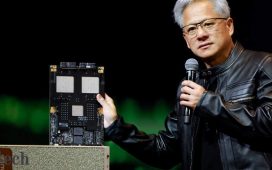It’s finally September and that means one thing in the yearly tech calendar – new iPhones and the latest iOS 17 update are on their way. We already know that Apple is holding a major launch event on September 12 where the US technology giant will almost certainly show off its next-generation iPhone 15. Soon after that unveiling, we’ll then get the release of the all-new operating system.
Although not confirmed, Express.co.uk predicts that September 18 will be the date Apple fans will need to pop in their diaries if they want to be the first to get access to all the new features which include a StandBy Mode, improved messaging and an easier way share contact details.
It’s a hugely exciting release that will be available to millions of users across the globe. Sadly, not everyone is going to be able to take advantage will Apple dropping devices including the iPhone 8 and iPhone X from this year’s release cycle. This end of life does happen from time to time and this year there’s more than three devices losing access.
Want to know if you’ll get iOS 17? Here’s the full list
GETTING iOS 17
iPhone 14 • iPhone 14 Plus • iPhone 14 Pro • iPhone 14 Pro Max • iPhone 13 • iPhone 13 mini • iPhone 13 Pro • iPhone 13 Pro Max • iPhone 12 • iPhone 12 mini • iPhone 12 Pro • iPhone 12 Pro Max • iPhone 11 • iPhone 11 Pro • iPhone 11 Pro Max • iPhone XS • iPhone XS Max • iPhone XR • iPhone SE (2nd generation or later)
NOT COMPATIBLE
iPhone 8, iPhone 8 Plus, and iPhone X (some older iPhone SE models are also being dropped)
If you are one of the lucky ones and have a modern device in your pocket then you’re in for at treat with iOS 17 coming loaded with upgrades.
Changes in this upcoming release include Personalised Contact Posters which appear when you make a call. These can be fully customised to suit your tastes with colours and font adaptable. It basically means when you ring friends, you choose what pops up on their screen. AirDrop has also been tweaked so that photos, videos, and other files will continue to send even if you walk outside of range.
The Messages app is improved thanks to a less cluttered look and the addition of Check In which sends an instant text when you arrive home safely so friends know you are OK.
Then there’s a new StandBy mode that makes your iPhone more useful when it’s sat on your desk with clocks, photo albums and calendars displayed on the screen.