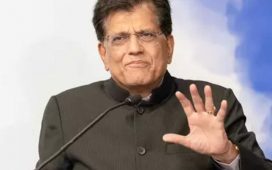Apple just released another fun ad highlighting security features with “The Underdogs,” a group that quit their jobs and founded a startup company a few years ago. This time, they had an investor presentation, and one of the team members got their Mac stolen while on a FaceTime call.
With the presentation starting in one hour, the woman that got her Mac stolen opens the Find My app and runs across the city to get her laptop back from the thieves. Long story short, the thieves don’t get anyone to buy the stolen Mac because it can be tracked, and there’s no way to erase it without a password.
Of course, Apple highlights the different security features the company offers with its products, in addition to its Business Program that brings new perks, such as remote locking the Mac. And although the ad is pretty fun and shows how Apple security really works, I wish things worked like that.
Let’s breakdown the ad:
1. iCloud: What makes the woman worry the most is losing the investor’s presentation, but since she has iCloud turned on, this Keynote presentation should be available on other devices – such as her iPhone;
2. Find My: In this ad, Find My works too well. She’s using a high-end MacBook Pro, but it’s important to say these machines don’t offer the U1 chip, which makes it easier and more reliable to find a device by connecting to the others. That said, it’s unrealistic that she can track her Mac almost route by route since it’s locked and there’s no active Wi-Fi connection;
3. Remote Locking the Mac: Remote Locating her Mac requires a Wi-Fi connection, but it’s impossible since her Mac is already locked by Touch ID. Interestingly, if you go back to this frame, you’ll see that the Mac is connected to the Wi-Fi, but in a real scenario, that wouldn’t happen.
Does this mean Apple’s security features aren’t as good as advertised?
No, of course not. But it’s just not as simple as that. In an actual case where someone steals your Mac, you’d probably never be able to locate it again because it wouldn’t connect to a Wi-Fi network again – except if someone erases your Mac and, during the new setup, connects to a Wi-Fi network. That way, you’d be pinged on Find My saying the laptop was found, and the person that would be trying to set up the computer would have to type in your password, which they probably can’t.
That said, your Mac data would still be safe, and all layers of security really work, but not exactly how Apple promotes it. In addition, when someone steals your Mac, they probably just try to sell spare parts, and that’s it.
What could be really useful is the U1 chip. If the company added this technology to its Macs, it would be easier to find a Mac even without an internet connection, as it would connect to other devices using Bluetooth.
With that in mind, enjoy another episode of The Underdogs team, but please don’t leave your Mac behind in public places.