MacOS isn’t the most popular way to play games, but it’s a viable alternative to Windows—and Apple’s new M1 and M2 Apple Silicon, which offers superior CPU and GPU performance, can deliver impressive framerates.
But Mac gamers, like PC gamers, still need the right gear to get the most out of their games. Here is what you should buy to play games on a Mac.
Where can I find games on a Mac?
The first thing you’ll need to know is whether your Mac has an Intel CPU or Apple’s new Apple Silicon. To find out, click the Apple icon in the upper left-hand corner of the display, then select ”About This Mac”. The chip should be listed in the description. Your date of purchase can also help, as Apple didn’t release a Mac with Apple Silicon before 2020.
If you have a Mac with an Intel processor
Intel-based Macs have the option to install Windows through Boot Camp, which means your Mac can run games sold only for Windows. Most gamers will install Windows to run games on a Mac with an Intel CPU instead of using macOS, as this provides the best game compatibility and performance.
You don’t need to purchase Windows to do this. Windows 11 is free to download directly from Microsoft and can be used indefinitely without a license. A few features are inactive, but none impact gaming. The only downside is the added storage space Windows will take up.
If you have a Mac with Apple Silicon
It’s possible to install Windows on a Mac with Apple Silicon through virtual machine software such as Parallels, VMWare, or Virtualbox. These programs essentially trick your Mac into thinking it’s a PC. Windows 11 will run, and can play games, but results vary. Apple Silicon Games provides a crowdsourced list of results from other macOS gamers.
This method also requires the purchase of virtual machine software, which can be expensive. Parallels Desktop starts at $99.99, while VMWare Fusion Pro is $199. VirtualBox is free but difficult to install.
If you don’t want to try Windows, you’ll have to stick with what’s available to macOS. This limits your selection, but there’s still plenty to play.
MacOS has access to nearly all of the digital storefronts available to Windows gamers. This includes Steam, Epic, and GOG (but, unsurprisingly, excludes the Microsoft Store). Steam, Epic, and GOG offer filters that let you view only games compatible with the Mac. Roughly half of the 25 most-played games on Steam offer macOS support.
Players with a new M1 or M2 Mac make may run into issues with older macOS games that haven’t received an update for the new hardware. Fortunately, Steam, Epic, and GOG allow returns within 14 days of purchase if you’ve played a game for less than two hours, so you’re not stuck if a game doesn’t work.
You’ll also find games on the Mac App Store and on Apple Arcade, which costs $4.99 per month. Games listed on the Mac App Store and Apple Arcade clearly state whether the game is compatible with your Mac.
Which game controllers work with macOS?
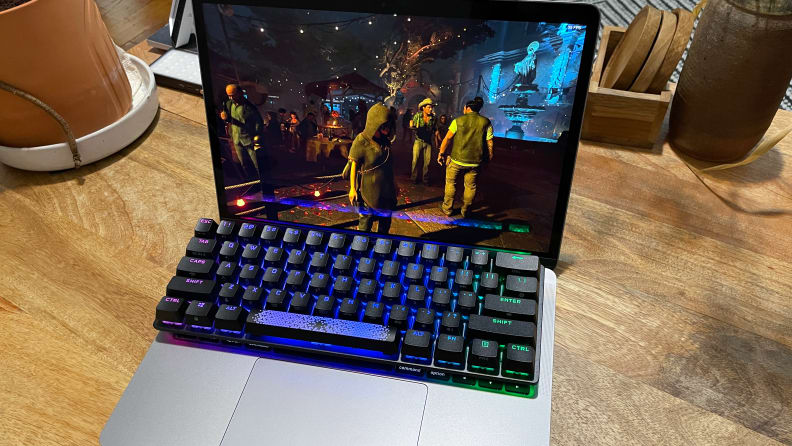
Credit:
Reviewed / Jonathan Hilburg
The Corsair K70 Pro Mini Wireless is an excellent choice for Mac gaming.
Nearly all keyboards and mice that work on a PC also work with a Mac, but some keyboards and mice require software to use special features. Razer is an excellent example; its keyboards and gaming mice are some of the best, but Razer’s Synapse 3 software isn’t available for the Mac.
Our favorite mechanical gaming keyboard, the Logitech G513, works well with macOS, and Logitech offers a Mac version of its Logitech G Hub software. Logitech’s MX Mechanical Mini for Mac is also a good choice. It’s not built for gaming specifically but has a great key feel and a Mac-friendly layout. It’s a good option if you use your Mac for work and play.
MacOS gamepad support includes many popular gamepads including the Xbox Wireless Controller for Series S|X (but not the Core version), the PlayStation 4 DualShock and PlayStation 5 DualSense, and the Nintendo Switch Pro Controller.
Our favorite third party-controller, the 8Bitdo SN30 Pro 2, also supports macOS. Apple provides instructions for connecting these gamepads, which are similar to connecting any other Bluetooth device.
Wired gamepads that are built for Xbox, however, rarely work with macOS. USB gamepads built for the PC should work, but it’s not guaranteed. The same is true of specialized controllers like joysticks and racing wheels. Figuring out support for these devices is tricky, as some devices function but don’t have official support.
Which gaming headsets work with macOS?

Credit:
Reviewed / Jax Ruckar
These are some of the best gaming headsets around right now.
Virtually all headsets work with a Mac. You can plug in a headset over USB-C or 3.5MM jack, or connect it wirelessly with a 2.4GHz dongle or Bluetooth, and expect the headphones and microphone to work without issue.
Software support, once again, is the obstacle. Many gaming headsets need third-party software to access all features, and it might not be available for macOS.
The SteelSeries Arctis Pro, our favorite gaming headset, lists macOS support and offers macOS software. The SteelSeries Arctis Nova Pro Wireless, our upgrade pick, also lists macOS support, but SteelSeries’ Sonar Audio Software, which promises support for “360-degree spatial audio,” is not macOS compatible.
Logitech headsets, like the G535 Lightspeed Wireless Gaming Headset, are another good option for macOS gamers. They perform well and officially support macOS through software.
Which gaming monitors work with a Mac?

Credit:
Reviewed / Tim Renzi
For a fast and colorful budget-friendly monitor, we recommend the Gigabyte G24F 2.
Nearly any monitor compatible with a PC will also work with a Mac. Gamers, however, will want to look out for monitors with Adaptive Sync (which helps deliver smooth motion in-game) and high refresh rates.
All Macs with Apple Silicon, and a handful of Macs with Intel hardware, support the Adaptive Sync standard. A list of compatible Mac models can be found here. This standard is also used by AMD FreeSync and Nvidia G-Sync Compatible monitors, so a Mac that supports Adaptive Sync should function with these standards (but will not function with G-Sync Ultimate, which uses a proprietary Nvidia standard).
Macs that support Adaptive Sync can also support enhanced refresh rates. Apple lists this information in the technical specifications for every Mac it sells. New M2 Macs (as well as M2 Pro and M2 Max) can support up to 4K at 240Hz, but older Macs face stricter limitations.
Any of the best gaming monitors we’ve tested would be a good fit for gaming on a Mac.
This includes the 1080p, 280Hz Acer Predator XB253Q, excellent Gigabyte G24F 2, and Alienware AW3423DWF (a FreeSync-compatible variant of the Alienware AW3423DW). You don’t need special drivers or software to use them; all three monitors function with the Adaptive Sync standard.
However, I recommend caution. Apple’s stance on third-party monitors is vague, and most third-party manufacturers don’t claim official Mac support. Most monitors instead fall into a gray area. They should work, and have worked, but aren’t guaranteed to work now or in the future.
Mac gaming has a bright future
Gaming on Mac isn’t perfect, but it’s come a long way over the past few years. Apple has improved controller support, added Adaptive Sync, and released new Apple Silicon with superior GPU performance. Windows is still hard to beat when it comes to game support, but you can have a great time with a new Mac and the right gaming gear.
The product experts at Reviewed have all your shopping needs covered. Follow Reviewed on Facebook, Twitter, Instagram, TikTok, or Flipboard for the latest deals, product reviews, and more.
Prices were accurate at the time this article was published but may change over time.








