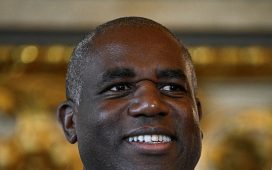- Broadcast Channels allow creators to update their fans with exclusive news
- There’s an easy way to rid your smartphone of irritating notifications – here’s how
Frustrated users have slammed Instagram‘s new Broadcast Channels as many claim they are being bombarded with countless notifications.
Complaints have flooded social media over the past 48 hours since Meta unleashed its new content creation tool in the UK.
Mark Zuckerberg, Steven Bartlett and Shakira are among countless celebrities to use these channels as a casual way of updating their followers with exclusive news.
But the feature has generated so many notifications that some Instagrammers initially thought they were being targeted by spam bots.
Thankfully, there’s a simple way to rid your smartphone of the irritating notifications – here’s how.

Broadcast Channels allow creators on Instagram to update their fans with exclusive news
‘I thought I was the only one being bombarded with all these Instagram broadcast channels, imagine, I thought it was spam bots at first,’ one Instagrammer wrote on X.
Another added: ‘Stop inviting me to your broadcast channels on Instagram omds (oh my days),’ as someone else echoed: ‘STOP INVITING ME TO JOIN YOUR BROADCAST CHANNELS ON INSTAGRAM.’
One user also wrote: ‘New spam craze is apparently Instagram accounts (or bots) inviting you to join their Broadcast Channel, wish there was a way to mass deny them or auto deny them.’
While Broadcast Channels were launched in the UK on Tuesday, they have been used by a select handful of US creators from as far back as February.
Creators typically send out invitations to their entire follower list, granting users direct access to their channel pages.
‘We’re testing additional features such as the ability for creators to use question prompts to gather feedback and responses from followers and a dedicated channels tab in the inbox so people can easily access their joined channels and discover new ones,’ a statement from Instagram says.
‘We’re exploring new controls to help creators manage and promote their broadcast channels, like setting an expiration date and time on their channel, adding a moderator to help manage members, messages and content and sharing a link or even a preview to Stories to encourage followers to join.’



Complaints have flooded social media over the past 48 hours after Meta unleashed its new content creation tool in the UK
However, if the notifications are too much to handle, Instagram thankfully offers users the ability to switch them off.
To do this on a smartphone, head to your Instagram profile page and tap on the three straight lines in the top right corner.
Tap ‘Settings and privacy’ and a small menu will pop up at the bottom of the screen.
This will take you to a new page where you can tap the ‘Notifications’ tab, before tapping ‘Messages and calls’.
Here, you’ll see a complete list of Instagram features that send out notifications – Broadcast Channel invitations and messages should be fourth and fifth on the list.


Creators have the ability to send videos, texts and even voice notes to their fans through their Broadcast Channels, while also producing polls to crowdsource feedback


If the notifications become too much to handle, Instagram thankfully offers users the ability to switch them off
‘On’ and ‘Off’ options are shown here, allowing users to switch between preferences whenever it suits them.
If you’re looking to opt-out of notifications altogether, you can tap ‘Pause all’ within the Notifications menu too.
Those who want a bit of quiet time can also opt into ‘Quiet mode’ which automatically mutes notifications at night or during times of focus.
Instagram has been approached for comment.