Here’s what IRCTC eWallet offers
According to the IRCTC website as of February 2, 2024, the following are the features of IRCTC eWallet:
- No payment gateway charges per ticket,
- Wallet top-up can be done online and so is account management,
- Dependency on a specific bank’s network is eliminated,
- In case of ticket cancellation, the due refund will be credited to IRCTC eWallet Account the next day,
- Transaction history, wallet payment history, and transaction password security features are all provided on the IRCTC eWallet app.
“IRCTC offers secure booking through IRCTC eWallet by providing a transaction password/ PIN Number that is required to be entered for every booking done through IRCTC eWallet. Further, when any of the provided banks go offline, you can still book tickets from your IRCTC eWallet account,” said IRCTC on their website.”We would like to add that no cash refunds/no redemption is allowed on IRCTC eWallet, the balance amount in the eWallet can only be used for booking railway tickets,” said an IRCTC helpdesk agent on an email query.
Here’s how to use IRCTC eWallet
Here’s a step-by-step guide on how to use IRCTC eWallet:
Step 1: Go here: https://www.irctc.co.in and log in using your IRCTC credentials. If you are using IRCTC to book train tickets for the first time, create an account first. Next, click on the IRCTC eWallet tab under the ‘IRCTC Exclusive’ button.

Source: IRCTC website
Step 2: Type in your IRCTC transaction password. Do note if your Aadhaar number or PAN number is already verified in your IRCTC account then it is not required to be verified again for IRCTC eWallet. Click ‘Submit’ once done.
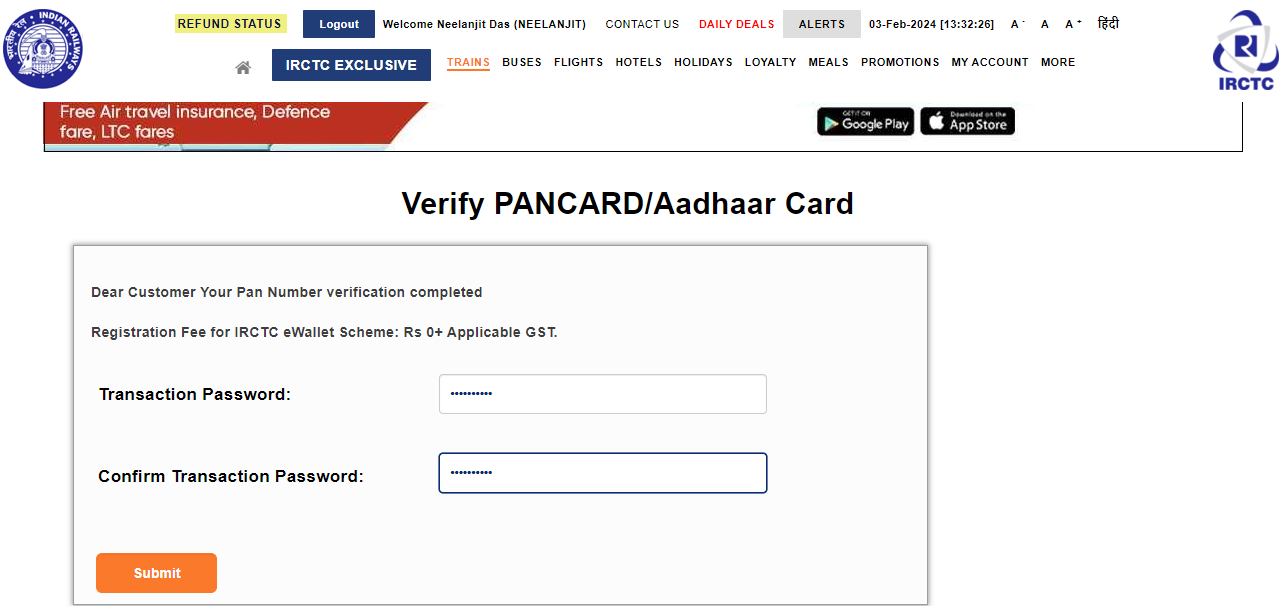
Source: IRCTC website
Step 3: You will be redirected back to the homepage of IRCTC. You will have to log in again using your IRCTC credentials. Once logged in navigate to the ‘IRCTC Exclusive’ tab and click on eWallet. There would be multiple options available, click on ‘IRCTC eWallet Deposit’ and proceed with the payment.
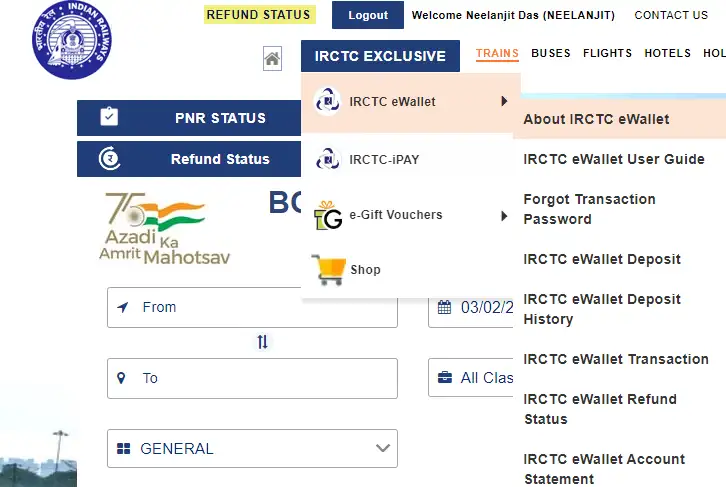
Source: IRCTC website
Step 4: There are multiple deposit options available like BHIM UPI using PAYTM and Amazon Pay UPI, Net banking, credit card, or debit card. The maximum amount that can be deposited is Rs 10,000, the minimum deposit amount is Rs 100. Once the eWallet account is loaded proceed to book train tickets on the IRCTC website and make payment. The balance in the eWallet account cannot be used anywhere else except on the IRCTC app or website for train ticket booking including ‘tatkal tickets’. However, do note that to make payment using IRCTC eWallet an OTP verification is required at the time of booking the ticket.

Source: IRCTC website











