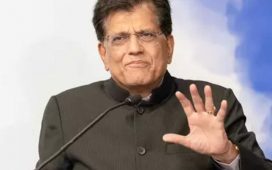A SECURITY expert has revealed three top tips that will help protect your Android phone.
The advice could stop cyber criminals from easily hacking into your phone and stealing data and important financial information.
According to a post from Alanna Titterington, a security expert at Kaspersky, there are a few things you can do to increase smartphone protection.
She revealed the tips in a recent Kaspersky blog post.
The expert wrote: “Set your screen to lock automatically after a short period of inactivity.
“This will help protect your smartphone from strangers if you forget to lock it.”
This is an easy tip and takes seconds to do.
Find the Display settings menu and select Screen Timeout to set a time frame.
The route to this may differ slightly depending on your Android device.
Secondly, Titterington says: “Some Android smartphones (such as Samsung ones) allow you to enable device-resetting after a certain number of unsuccessful login attempts.
Most read in Phones & Gadgets
“If you keep some particularly important data on your phone, consider this option.”
This option certainly isn’t for everyone and you need to make sure you back up all your data on another device just in case.
Finally, Titterington says: “Protect all applications that allow you to do this with a separate PIN code or password.
“By the way, with the App Lock function, available in the paid version of Kaspersky for Android, you can set a PIN code for any application.”
As a bonus tip, the expert thinks relying on a PIN access code alone is not enough to protect your device.
She recommends having a fingerprint passcode for every day unlocking purposes as well as a long PIN code to fall back on.