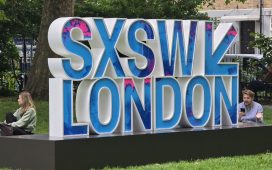Those of us who use Facebook will know that the social media platform operates by allowing users to make ‘friend requests’.
That is, you have to ask for someone to add you to their friends list rather than just follow them automatically, as you might do on the likes of Twitter or Instagram (depending on your settings).
Recently though, you might have been getting some friend requests from more unlikely sources – perhaps someone you don’t know so well – or you may, in turn, have gained some new friends you don’t remember requesting to begin with.
It’s all down to a glitch in the system which has been sending out automatic friend requests to any profiles you might have looked at – meaning you might have received some too, if anyone has looked at your profile of late.
Obviously it’s a way of finding out who’s been looking you up online – but how can you see who might have viewed your profile recently?
Here’s how you do it…
How to see who’s been looking at your Facebook profile
If you want to see who might have been viewing your profile, go to Facebook.com/friends on the site – where you can see a list of all your friend requests.
If there are any you don’t recognise then it’s possible that those may have been made from people who were looking at your profile, with the request automatically being sent as a result of the bug.
However you might also want to see whether you, in turn, sent any accidental friend requests.
You can do this by clicking on ‘Friend Requests in the left-hand menu, which will bring up a list of your friend requests as well as a link to ‘view sent requests’.
If you click on this it will bring up a list of all the friend requests you have sent which haven’t been accepted or deleted.
If there are any there you don’t remember sending from profiles you browsed, it’s likely the glitch caused those to be sent.
If you don’t want to keep those requests, you can click on the ‘cancel request’ button to remove them.
Has the glitch been fixed?
The good news is that Facebook has confirmed the bug has been fixed.
So if you did accidentally send out a random friend request to an ex, or an old schoolfriend, or your boss, you can rest easy in the knowledge that it won’t happen again.
“We fixed a bug related to a recent app update that caused some Facebook friend requests to be sent mistakenly,” a spokesperson for Facebook company Meta told the Daily Beast.
‘We’ve stopped this from happening and we apologise for any inconvenience it may have caused.’
MORE : Facebook launches £10 subscription similar to Elon Musk’s Twitter Blue
Follow Metro across our social channels, on Facebook, Twitter and Instagram
Share your views in the comments below