Matter is finally taking off. The new smart standard has long promised to make it easier for smart home manufacturers to build devices that work across smart home ecosystems, while simultaneously making it easier for customers (like you) to find devices that work with their other devices, and are easy to set up.
With Matter, compatible smart home devices will work with Google Assistant, Apple HomeKit, and yes, Alexa.
Amazon recently switched on Matter support for millions of Echo devices, as well as the ability for many of those Echo devices to work as Thread border routers—basically meaning that they’ll integrate with a modern smart home’s mesh network.
With all this commotion around Matter and Alexa, you might be wondering how to connect Matter devices to your own Alexa-based smart home. Thankfully, it’s very easy to do. Here’s how.
How to connect Matter devices to Alexa
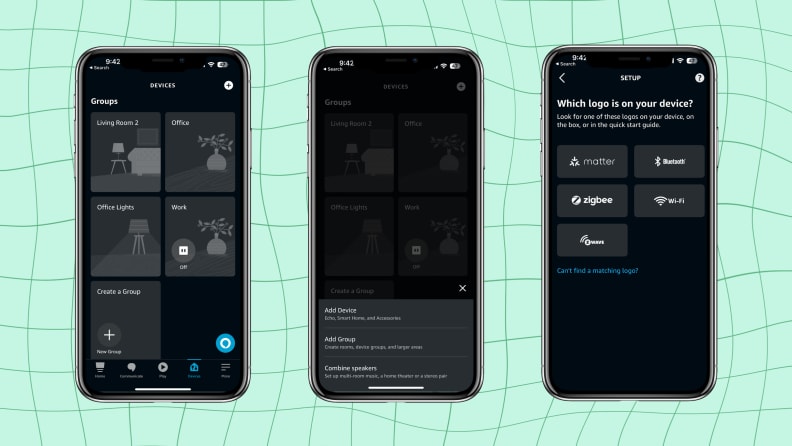
Credit:
Reviewed / Christian de Looper
This is how you setup Matter devices in the Amazon Alexa app.
Step 1: Open the Alexa app.
Step 2: Tap the Devices tab at the bottom of the screen.
Step 3: Tap the “+” button on the top right of the screen.
Step 4: Press the “Add Device” button.
Step 5: Scroll all the way down to the bottom of the list and tap the “Other” button.
Step 6: Press the Matter button.
Step 7: Confirm that you have a Matter device by tapping the “Yes” button.
Step 8: Scan the Matter QR code that came with your device, or follow the instructions to enter the code and add the device to your smart home.
Once your phone or tablet detects the device and adds it to your smart home network, you’ll be able to add it to a room and integrate it with Alexa routines, which is a great way to ensure that it plays nicely with the rest of your smart home devices.
Additionally, you won’t have to mess around with any settings related to Thread. If your Matter device supports Thread and you have other Thread-enabled devices, they’ll automatically start working together.
What Matter smart home devices are compatible with Alexa?
There are a number of types of devices that currently work with Matter, and more are set to be added to the standard in the future. Currently, Matter supports light bulbs and light switches, smart plugs, locks, blinds, and sensors. That’s on top of Matter-enabled hubs and bridges.
So what actual Matter products work with Alexa? That’s perhaps the best thing about Matter—you don’t have to go through devices on a device-by-device basis to find out if it works with Alexa. If it’s a Matter device, it automatically works with Alexa—and any other major smart home platform out there. Look for the Matter logo on the device’s packaging before purchasing to ensure it is compatible.
There are plenty of examples of great devices that work with Matter, and thus work with Alexa. Nanoleaf offers a number of lighting products that work with Matter, like the Nanoleaf Essentials Matter A19 Smart LED Light Bulbs. In addition to Apple HomeKit and Google Home, these Matter smart bulbs also support the Samsung SmartThings platform, and come in packs of one or three.
Philips Hue has also announced that it’ll be bringing Matter to its products at some point, though considering the fact that Hue already supports Alexa, that may not be helpful to you.
On top of the smart lighting products, there are a number of smart power switches that work with Matter, like the Eve Energy Thread Smart Plug and Kasa’s Tapo P125M smart plug.
The product experts at Reviewed have all your shopping needs covered. Follow Reviewed on Facebook, Twitter, Instagram, TikTok or Flipboard for the latest deals, product reviews, and more.
Prices were accurate at the time this article was published but may change over time.








