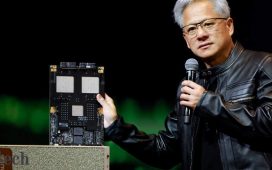One of the first things you should know about this device is that Google built it for users to consume media. While it does offer an on-screen keyboard, there is no first-party keyboard or stylus–tools of the getting things done trade–currently available for it. Given its display size and limited multitasking capabilities, this isn’t a bad thing. Rather, simply a different view of how the tablet should be used, from mainstream competitors like Apple, Samsung and OnePlus; companies that offer productivity-oriented accessories galore. So, don’t expect to write your next screenplay on a Pixel Tab. But get ready to kick back and watch a few episodes of The Venture Brothers while the tablet is mated to its magnetic speaker dock.
About the Google Pixel Tablet
- Price: $499 (128GB); $599 (256GB)
- Chipset: Google Tensor G2
- Display: 10.95-inch 1600 x 2560 LCD touch display
- RAM: 8GB
- Storage: 128GB, 256GB
- Rear-facing camera: 8MP, f/2.0
- Front-facing camera: 8MP, f/2.0
- Wired connectivity: USB-C 3.2
- Wireless connectivity: Bluetooth 5.2, Wi-Fi 6
- Color options: Porcelain, hazel, rose
- Special features: Included magnetic dock with speakers
What we like
A Pixel software experience

Credit:
Reviewed / Christian de Looper
Running Google’s Pixel-branded interface, the Pixel tablet is easy to navigate and highly customizable.
The Pixel Tablet doesn’t run “stock” Android 13. Rather, as you’d expect from a Pixel-branded device, users are treated to Google’s take on Android OS. Similar to the experience of using a Pixel Phone, the tablet’s Pixel UI offers a variety of genuinely helpful features and a refined feel, along with tons of excellent customization options. Perhaps one of the coolest of those is Profiles, which allows you to set up multiple user accounts on the tablet, each with its own apps, content, and, UI customizations. That’s a trick you won’t find on an iPad.
It’s worth noting that, for an Android device, the Pixel Tablet is set up to serve you well for years: Google promises that the device will receive three Android OS updates and five years of security updates. Given the number of Android tablets in the same price range, the longevity of its software support is something you should seriously consider when comparison shopping.
The Pixel Tablet is a great device, but not a productivity powerhouse.
The Pixel Tablet is Google’s first tablet in the Pixel lineup, boasting the same chipset as that found in the Pixel 7 and 7 Pro. The nano ceramic coating, which covers the back of the device, comes in a few different color options (we’re reviewing the 128GB Rose-colored model.) At the time this review was written, the base model (128GB) cost $499. There’s also a 256GB option, which adds $100 to the price tag. Unfortunately, there’s no cellular option so you’ll have to tether it to your smartphone if you want data on the go.

Credit:
Reviewed / Christian de Looper
The Pixel Tablet comes with a dock that wirelessly charges the tablet and kicks out the jams with built-in speakers that sound better than the ones built into most tablets.
No matter which version of the tablet you opt for, you’ll get a slick-looking docking station that charges the Pixel tablet, magnetically, as part of the deal. The docking station’s built-in speakers offer superior sound, over what the ones baked into the tablet can provide. More importantly, however, connecting the tablet to its dock puts the tablet into hub mode: Making it possible to control your smart home devices via the Home app. What’s more, when in hub mode, the Pixel’s dock provides a stable platform for using the tablet to consume video, browse your photos or the news, or play music through the dock’s speakers.
Good performance
The Pixel Tablet comes with the Google Tensor G2 chipset, essentially meaning that it offers the same zippy performance that you can get on the Pixel 7 and Pixel 7 Pro. In other words, it’ll go toe-to-toe with some of the best-performing tablets out there.
In day-to-day use, this essentially means that the tablet will load up games quickly, and handle multitasking tasks like browsing the web, checking email, or tapping away at a Google Doc, with ease. During testing, I never experienced skips or freezes — the tablet generally performed like a dream.
An ok display
The display built into the tablet makes for a decent, but not high-end movie-watching and media consumption experience. It’s not amazing, by any stretch of the imagination. The display is a relatively basic LCD screen, with a resolution of 1600 x 2560. It produces bright, vibrant colors, but its black levels are lackluster compared to what an OLED panel can provide. But that’s ok: an OLED panel would drive the price of the tablet up. While the lack of contrast, compared to an OLED panel was apparent, it didn’t bother me. I appreciated the Pixel Tablet’s display’s bright colors.
Good built-in speakers

Credit:
Reviewed / Christian de Looper
The Pixel Tablet’s quad speakers–two on each side of the tablet–sound fine. But you’ll have to take care not to cover them with your hands while using the device.
The speakers built into the tablet aren’t bad either. They get quite loud, and I found that they offered more body than the entry-level iPad. There isn’t a ton of bass, but for watching a movie on a camping trip or participating in a video chat, they get the job done.
The speakers in the Pixel Tablet’s dock are certainly better than those in the tablet, but not Google’s best work. The company has proven that it can make great-sounding speakers—Google’s Nest Audio is a prime example. But while the dock has ok speakers, I wish they were good ones. You’ll get a little more body and bass through the dock’s speakers than those on the tablet, but not anywhere near as much as a dedicated smart speaker like the Sonos Era 300 Atmos can provide. Its high-end response isn’t all that great either, making for a slightly dull-sounding experience.
What we don’t like
The Android tablet software experience

Credit:
Reviewed / Christian de Looper
While the Pixel Tablet is an impressive device it can’t show its full potential until the Google Play Store’s selection of tablet-ready apps is improved.
The experience of using Pixel software on a tablet is a great one. But even Google can’t get around the fact that third-party apps that work well on tablets are hard to find in the Google Play Store, where the focus is, primarily, on apps designed for a traditional smartphone display. A prime example of this is Twitter. On Android devices, the app provides a great experience for traditional smartphone users and those using it on a tablet they’re holding in portrait orientation. But turn your phone or tablet on its side and all you get is a wider version of the same interface. In contrast, turning an iPad on its side provides the device’s user with a richer experience, with functionality that’s similar to how it works in a web browser. Hopefully, the neglect shown to apps for Android tablets will change, and there are signs that it’s starting to, thanks to the growing popularity of foldable phones.
Underwhelming cameras

Credit:
Reviewed / Christian de Looper
The tablet’s front-facing camera is more than adequate for video calls with far-flung friends and family.
I’ll be the first to admit that the rear-facing camera on a tablet is mostly unimportant, but I still would have expected better from Google, which has placed so much emphasis on the Pixel phone camera experience since it first started building Pixel devices. On the back, you’ll get an 8-megapixel camera that can capture fine images in well-lit environments, but they aren’t very detailed and fall to pieces as soon as you lower the lighting or add digital zoom.
The front-facing camera on the device is of similar quality. I actually tend to think that on tablets, the front-facing camera should be a priority, unlike on phones, where the rear-facing camera is more important. Regardless, thankfully, the camera is more than adequate for video calls.
Limited accessories
Apple offers a solid range of accessories for each iPad model that it sells. At the very least, you can get a keyboard and stylus. But when it comes to the Google Pixel Tablet, you’re stuck with a basic silicone case with a kickstand.
Now, to be clear, that case is kind of cool. I like the approach Google has taken to the kickstand, and the case looks and feels nice, plus you can keep the case on when you attach the device to the dock. But the lack of other accessories is a bit of a miss. I would have liked to see a keyboard accessory at least, if not both a keyboard and a stylus.
That said, The absence of these productivity tools is, a statement from Google that the Pixel tablet is designed for consumption, not creation. That it comes with a docking station without any additional USB ports or storage built into it, reinforces this.
Should I buy the Google Pixel Tablet?
Yes, if you want the pixel experience in a tablet
Google made a great tablet. Sure, it could have added a better rear camera and better speakers in the dock, but on the whole, the Pixel Tablet is, in my opinion, the best Android tablet out there right now. It’s even better for those who are used to the Pixel experience on a phone, and who want added features like multi-user support and good performance. But the device suffers from a lack of third-party developer support, and first-party productivity-oriented accessories.
The product experts at Reviewed have all your shopping needs covered. Follow Reviewed on Facebook, Twitter, Instagram, TikTok, or Flipboard for the latest deals, product reviews, and more.
Prices were accurate at the time this article was published but may change over time.
Meet the tester
Originally from Australia, Christian has long had a passion for gadgets and consumer electronics. Christian has experience reviewing products in all areas of the consumer tech world, and is dedicated to helping people find the best products for their lifestyle.
Checking our work.
Our team is here for one purpose: to help you buy the best stuff and love what you own. Our writers, editors, and lab technicians obsess over the products we cover to make sure you’re confident and satisfied. Have a different opinion about something we recommend? Email us and we’ll compare notes.