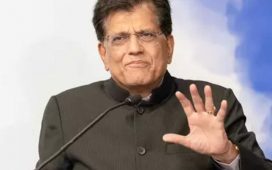In a perplexing turn of events, a notable cohort of Google Drive users is grappling with the disappearance of files from their accounts.
Reports indicate that some users have experienced the loss of crucial data, with instances of up to six months’ worth of work vanishing without a trace.
This development seems to be confined to a specific subset of Drive for desktop users, prompting a thorough investigation by Google into the root cause.
In the upcoming webinar, Karthik Krishnamoorthy, CTO and Vivek Gopalan, VP of Products at Indusface demonstrate how APIs could be hacked. The session will cover: an exploit of OWASP API Top 10 vulnerability, a brute force account take-over (ATO) attack on API, a DDoS attack on an API, how a WAAP could bolster security over an API gateway
Tales of Loss: Users Share Struggles
On Google’s support forums, affected users are detailing their experiences with this unexpected data loss.
Narratives describe files meticulously saved since May 2023, mysteriously evaporating.
One user lamented the loss of nearly everything saved in the past six months while recovery attempts proved futile.
Another user shared the distressing account of losing half a year’s worth of vital business data, intensifying the urgency of resolving this perplexing issue.
Google’s Response: Investigation Underway
Amidst the turmoil, the Google Drive team acknowledges the issue and announces an ongoing investigation.
Users are cautioned against certain actions within Drive for Desktop and are provided instructions on safeguarding the app data folder.
However, the message leaves affected users in suspense regarding the resolution timeline.
User Instructions from Google Drive Team
In response to the reported issue, the Google Drive team issues precautionary measures for affected users, advising against actions such as disconnecting the account and deleting or moving the app data folder.
Users are also encouraged to make a copy of the app data folder if space permits, in anticipation of potential recovery needs.
The Google Drive incident serves as a stark reminder that the ethereal realm of cloud storage does not guarantee absolute safety for stored files.
Despite the convenience of cloud hosting, vulnerabilities persist, ranging from outages to unexpected data loss.
This underscores the importance of having robust backup plans in place, even when entrusting data to renowned providers like Google.
This recent hiccup echoes Google’s historical encounters with service disruptions.
In 2023, the company faced an outage in its Europe-west9 region due to water infiltration in a Parisian Google Cloud data center.
Similarly, in 2021, a catastrophic fire at European cloud hosting provider OVH left customers scrambling for backups and disaster recovery plans, emphasizing the inherent risks in cloud-based services.
To fortify data against unforeseen challenges, users must comprehend the nuances of service terms and conditions.
Additionally, having a well-considered backup strategy becomes imperative, acting as a safeguard in the event of unexpected data loss or service disruptions.
Google is actively investigating the cause behind this disconcerting issue and has not yet provided a definitive timeline for resolution.
While the tech giant works towards a fix, affected users are strongly advised against making any modifications to their Drive for desktop app data folder, emphasizing caution during this investigative phase.
As Google diligently addresses the issue, users are reminded to proactively protect their digital assets by implementing comprehensive backup plans.
Experience how StorageGuard eliminates the security blind spots in your storage systems by trying a 14-day free trial.