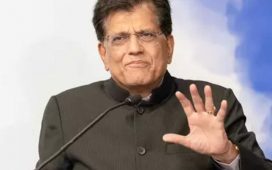IPHONE users have been informed of three new Apple security features expected to drop in September.
A few weeks ago, Apple CEO Tim Cook unveiled some sought-after details about iOS 17.
The new software will be released in September, presumably around the same time the iPhone 15 launches.
Cook revealed a slew of new (and awesome) features that are being introduced with iOS 17 – such as shared CarPlay and NameDrop.
However, the tech giant didn’t get into too many details about its security features – but that doesn’t mean there aren’t any.
Here are three of the biggest security features that are soon coming to your iPhone.
LOCK WINDOWS IN SAFARI
This year, Apple is introducing an extra layer of security to Private Browsing in Safari.
It’s doing that by letting users lock their tabs – and to unlock them, you need to employ FaceID.
This feature will also be available in macOS Sonoma, but users will need to verify with their password or Touch ID instead.
To use this setting, all users need to do is toggle “Require FaceID to Unlock Private Browsing” on iOS 17.
ANTI-TRACKING
It’s no surprise that apps and websites track your location and other data.
But, thanks to new tech, Apple is preventing third parties from getting ahold of your data on the web via iOS 17.
The tool can automatically detect the types of URLs that discreetly collect information and prevent them from tracking in real time.
What’s more, you can select whether you want to enable this for all. browsing or just private browsing.
To enable this feature, go to Settings in the iOS 17 beta > Advanced > Advanced Tracking and Fingerprinting Protection.
From there, select the option that best suits your needs.
AUTO-DELETE VERIFICATION CODES
Most smartphone users rely on two-factor authentication, also known as 2FA, for securing their online accounts.
2FA protects your accounts by requiring an extra level of verification before logging in – such as a text confirmation.
Now Apple has introduced a feature that can auto-delete verification codes in Messages and Mail after inputting them with AutoFill.
This may be more of a time-saving feature than ground-breaking security, but it’s still useful.
And as fraudsters can sometimes get access to these codes – which puts your data and money in danger – it could come in handy.
To use this feature on iOS 17, go to Settings > Passwords > Password Options > toggle on Clean up Automatically.