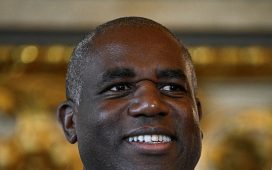Following are four changes in the ITR filing process this year that you should know.
1. Time to verify ITR after filing cut by 90 days
It is important to verify one’s ITR after it is submitted/filed on the income tax portal. If the ITR is not verified, then it will not be considered as a valid return. The income tax department will not take up the ITR for processing if it is not verified. In August 2022, the income tax department reduced the time limit to verify ITR from 120 days earlier to 30 days – a reduction of 90 days.
Hence, now an individual has only 30 days to verify his/her ITR from the date of ITR submission. This reduction in time period was done last year after the deadline for filing of original (normal) ITRs was over. Therefore, it did not apply to people who filed before the ITR filing deadline of July 31, 2022. However, this year the reduced time period will apply to all those filing ITRs.
Also Read: Income tax dept reduces time limit to verify ITR
Also Read: Missing ITR verification can cost you Rs 5,000
There are 6 ways to verify ITR. Out of this, four are electronic methods and one is physical. An individual can use Aadhaar OTP, Bank/ATM/Demat EVC to verify ITR or send the physical ITR-V to the income tax department.
Also Read: How to verify ITR? Here are six ways
2. You can file ITR even if your PAN is inoperative
An individual’s PAN would have become inoperative from July 1, 2023 if was not linked with Aadhaar by that date. However, the income tax department has clarified that an individual can still file their income tax return even with an inoperative PAN. There is no change in the process of filing ITR. However, any income tax refund due to an individual will not be issued till the time the individual’s PAN is linked with his/her Aadhaar.
Also Read: You can still file ITR with inoperative PAN
3. Pay income tax on the new tax portal
Earlier, an individual had to pay income tax via the NSDL e-governance website. This route is not available anymore. Now an individual is required to visit the new income tax portal of the government (https://www.incometax.gov.in/iec/foportal/) to pay income tax.
Also Read: How to pay income tax on new portal in 9 steps
4. Support from ITR filing helpdesk via co-browsing
If you need any help while filing your income tax return on the e-filing portal, you can use co-browsing feature of the income tax department. Co-browsing can help resolve queries that you may have while filing your income tax return. This help feature is free of cost. An agent from the income tax department’s helpdesk will be able to see your ITR form online and guide you in filing it. However, the agent’s help maybe limited and may not offer advice on application of the income tax law.
Also Read: How co-browsing feature can help you file your income tax return