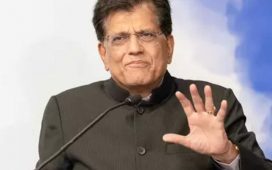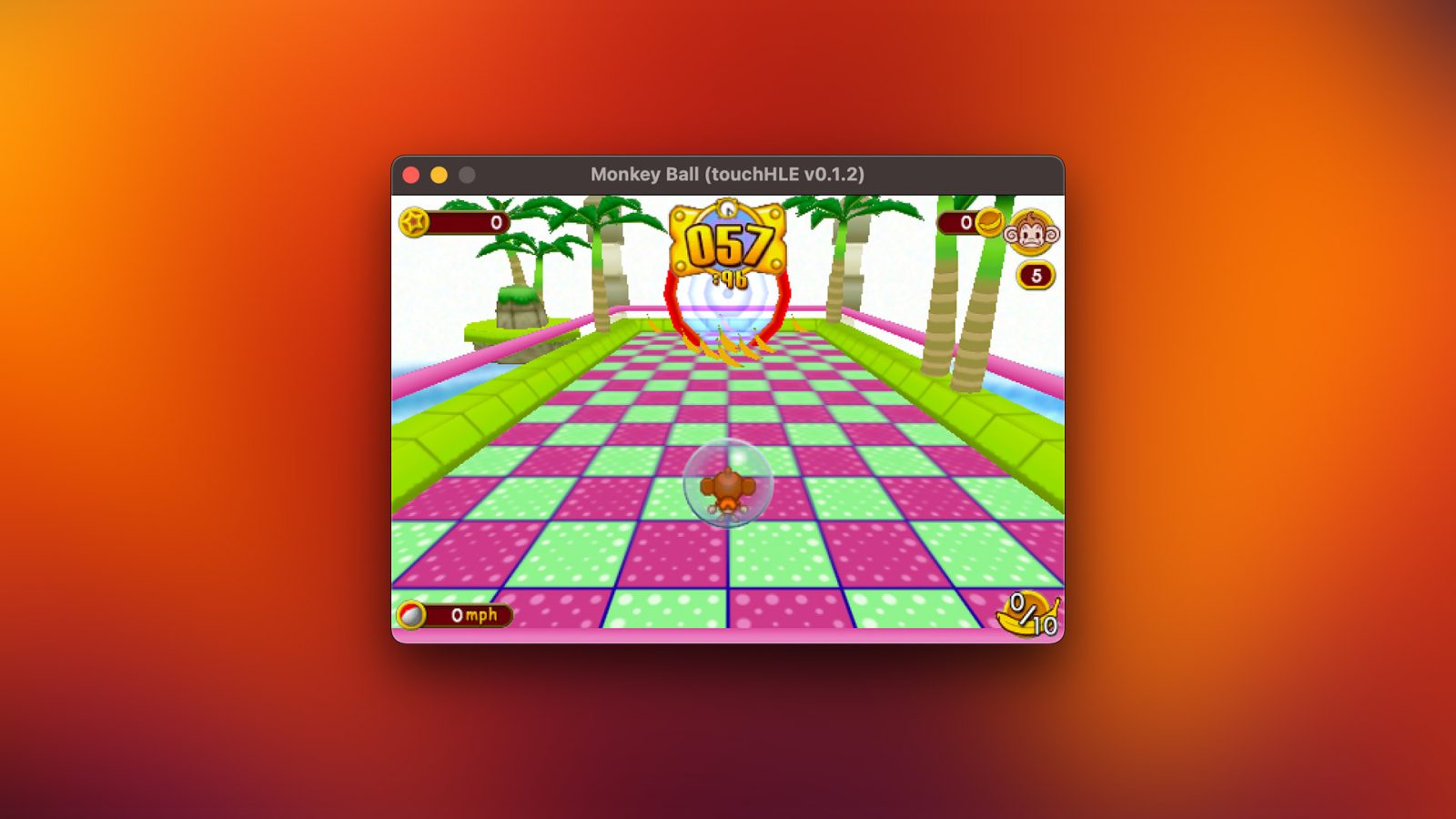
When the App Store was announced in 2008, it opened the door for many developers to bring games to the iPhone and the iPod touch. Apple’s devices became known for having popular mobile games like Super Monkey Ball, Flight Control, and Angry Birds. Over time, some of these games were discontinued and never again received updates to run on more modern devices. But one developer created a way to emulate them on a computer.
How a developer managed to run iPhone games on a computer
On the 15th anniversary of the iPhone SDK, Hikari no Yume released a tool called “touchHLE.” What it does is basically emulate old apps created for iPhone OS directly on Macs or even Windows PCs. Emulating iOS is definitely not simple and very few people have managed to do it so far, given that not only is the system proprietary to Apple but it’s also designed to run on specific hardware.
But as proven by other developers, emulating older versions of the operating system is somewhat less difficult, since these versions have a lot of known exploits and rely on less complex hardware. However, instead of trying to run the entire iPhone OS, Hikari focused on creating a tool to run specific apps.
More specifically, she wanted to run the classic game Super Monkey Ball, which was a hit in the past. As such, touchHLE was optimized to emulate games. The tool can simulate touches on the screen, play sounds, and even use joysticks to replace accelerometer commands which were used by games like Super Monkey Ball.
According to Hikari, this is a project she created for herself. At the same time, she has been careful enough to not use any code written by Apple, in order to avoid accusations of copyright infringement (via Top Tier List).
I have been extremely careful during this project, perhaps more careful than most people would be, not to violate Apple’s copyrights so far as I can. I don’t use any code written by Apple, I have been careful to avoid reverse engineering iPhone OS itself. And in order to use the project, in order to use the code I’ve written, you don’t have to violate Apple’s copyrights. You can download the project, and it doesn’t contain anything that like, isn’t legal to distribute.
What games can it run?
Surprisingly, the tool works very well, and I was able to test it myself on my M1 MacBook Air. It was great to be able to interact with a game that took me back to the days of the iPhone 3G and the launch of the App Store. At the same time, I was curious if the tool could run other games, and it can, in some cases.
Hikari explains that games like Crash Bandicoot: Nitro Kart 3D run well with the tool because the requirements are almost the same as Super Monkey Ball, since both games were released around the same time. Of course, the tool can’t run more recent and complex games that require advanced hardware.
Personally, I’m a huge fan of emulation because it lets us keep part of our history alive. When Apple dropped support for 32-bit apps in iOS, many people could never again play some older games that they loved. Projects like Hikari’s allow us to revisit these games. At the same time, it’s interesting to see the progress in emulating iOS on other platforms.
You can see touchHLE in action in a video made by YouTube channel Stop Skeletons From Fighting. And if you’re interested in trying out the emulator yourself, touchHLE is available on GitHub.
FTC: We use income earning auto affiliate links. More.