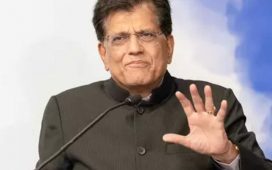For over 35 years Avast has been researching and developing security software, so when they say they have a solution for endpoint protection we should all pay attention.
Their continued development of the almighty AVG Antivirus alone is enough to make us sit up, but when we discovered the Avast Business Hub we were keen to put it through its paces. After all, a standalone virus scanner on one machine is very different to proactively scanning and configuring multiple devices against all threats.
Have Avast done it again with Avast Premium Business Security and produced one of the best endpoint protection software platforms – or should they stay out of business cybersecurity solutions? Find out below.
Avast Premium Business Security: Plans
There are 3 main tiers to Avast Business Security. The ‘Essential’ plan includes all the perks you’d expect to see including an online management platform for all devices. It also includes Avast’s Firewall, Ransomware Shield, Remote Access Shield, and network discovery tools for protecting devices from intruders and malware.
We were especially intrigued by the ‘Password Protection’ feature, which seems to regulate which apps can access stored browser passwords in users’ %LocalAppData%\ folders.
Essential subscribers also benefit from the ‘Real Site’, feature which is designed to protect users from DNS hijacking, by establishing encrypted connections from their device to process DNS queries.
Avast Premium Business Security includes all of the above, as well as a built-in personal VPN to protect employees’ on public WiFi. Click here for our in-depth review of Avast’s ‘SecureLine’ VPN service.
We were also impressed to see the Premium tier includes USB protection, meaning that employees can’t use unauthorized removable storage devices. (N.B Both these ‘Premium’ features are not available for macOS).
Avast ‘Ultimate’ Business Security includes all the features of the ‘Essential’ and ‘Premium’ Tiers as well as system application and patching to automatically fix vulnerabilities. This requires access to Avast’s Business Hub. The company have put together a helpful YouTube video explaining how it works.
All Avast Business Security plans include 24/5 English support via e-mail, chat or phone.
Avast Premium Business Security: Pricing
No matter which tier you subscribe to, billing is done on a per device, per year basis. (Options exist for 2 and 3 year subscriptions at a reduced rate too).
Avast are currently offering a 20% discount on their rates. This means price start from as little as $24.15 per year for one device on the ‘Essential’ plan, assuming you’re happy to pay upfront for a 3-year subscription.
This increases to up to $45.42 per device per year for Avast Ultimate Business Security, assuming five devices over a one year subscription.
The Avast Business Security main page has an excellent pricing section where you can input your number of devices and desired subscription length.
Avast Premium Business Security: Setup
If you head over to the Avast Small Business Solutions page, there’s an option for a 30-day free trial of their Avast Business Security products. In theory this simply involves filling in a form with your personal information (including business e-mail address and phone number), then wait for a download link to your inbox.
After 3 tries completing the form, the e-mail failed to materialize so we got in touch with Avast’s sales team, who pointed us to a helpful download link for their software. We later found out the quickest way to get started is just to sign up via https://businesshub.avast.com/, then subscribe for a trial version of Avast Business Security. (We choose the ‘Premium’ tier for this article).
We were then able to go to the ‘Devices’ tab and clicked ‘+’ to create a custom installer. As we’d chosen a trial of the Premium tier by default the agent software not only included Antivirus but Avast’s VPN and USB protection feature.
The install window began the process, then helpfully told us we could close the window as the install process would continue in the background. We found this a little disconcerting as there was no system tray icon for the agent but were relieved to see the Antivirus was still installing via the Avast Business Hub.
Avast Premium Business Security: Features
Since the Premium Business Security platform was created by one of the world’s leading antivirus developers, its touted anti-malware features are very impressive.
Avast have released an extensive whitepaper on these features but chiefly this involves using Avast ‘Cloud Protection’ to automatically deploy protection across the entire user base when a threat’s detected. Their cloud-based file scanner ‘CyberCapture’ despite it’s 90’s-sounding name detects suspicious files using modern techniques like behavior analytics and machine learning.
As we mentioned, ‘Premium’ subscribers can not only add antivirus to the agent software but VPN, a firewall and USB protection. The software also incorporates a ‘Mail Shield’ which works with email clients like Microsoft Outlook to scan for threats. The integrated ‘Sandbox’ also allows users to browse the web or run applications safely in a standalone environment.
This and other tools can be configured via the Avast Business Hub, though when we explored the agent software itself we were pleased to see extra privacy-enhancing features such as webcam shield, a tool for restricting access to browser’s password vaults and even a file shredder for securely erasing data.
When we logged in, we were impressed to see Avast also offers ‘Web Control’, to prevent users from visiting unauthorized sites. We tried to find more information about this new feature but had no joy. We can only assume this is a form of DNS filtering, though as the feature’s still in beta we don’t recommend using it for any mission-critical endpoints. It’s also not clear why this has been touted as a separate product instead of simply adding a whitelist/blacklist to the existing ‘Real Site’ feature.
Avast Premium Business Security: Interface
Endpoints are managed by the ‘Business Hub’ dashboard. This is actually quite spartan but in a good way. The first items on the agenda are any listed alerts, as well as how many threats have been found in the past 14 days.
The dashboard also lists the number of protected devices, as well as active subscriptions. (In the case of the ‘Premium’ tier these are for Antivirus, VPN and USB protection).
The left hand pane contains clearly marked sections such as ‘Policies’, ‘Reports’ and ‘Users’ where you can view more information on each. Like the dashboard, the emphasis is on providing an overview of the information, whereupon users can find more details by clicking on the relevant section.
Much the same is true for the agent software, which is usually nestled into the system tray on Windows. However, upon opening there are easy to follow sections such as ‘Protection’ from where you can run various scans. The icons to launch specific tools like ‘Quarantine’ and the ‘Sandbox’ are laid out in a grid format, which is very easy to follow.
Avast Premium Business Security: Performance
For our tests we attempted to download a test computer virus onto our machine, provided by the good people of EICAR.
When we loaded the web page in Microsoft Edge, we were very impressed to see that when we clicked on the link to download the virus directly, Avast’s agent software automatically aborted the connection, so the virus wasn’t downloaded.
We next downloaded the virus in compressed (ZIP) format. The agent software didn’t prevent this but immediately as we extracted the files it detected and quarantined the virus.
After running our tests we logged in to the Avast Business Hub only to be told that there were no threats detected and that zero threats were found in the past 14 days. We decided to visit the ‘Reports’ section to view an ‘Antivirus Threat Report’. Again this concluded that no threats had been found.
In fairness our test virus didn’t constitute a real threat to the device but other endpoint security platforms did include it in their dashboards and/or detailed reports.
Against our better judgment our next test was to download a real computer virus we’d caught in the wild onto the test machine. Avast’s agent software detected and quarantined it immediately, prompting us to restart the machine.
After this, once we logged into the Avast Business Hub we found alerts both for the new (real) virus and the previous (fake) virus. We attempted to trigger a virus scan on our test machine remotely from the hub but it failed to start. Luckily there were no issues when we initiated the scan from the test machine itself.
Avast Premium Business Security: Final verdict
It’s always best to begin with the bad news and that is the agent software for Avast Business Security doesn’t seem to extend to mobile devices. That said, if you want a solution that takes minutes to set up on just business computers you can do far worse than this platform.
The Business Hub dashboard is well laid out, providing simple to follow overviews which can be viewed in more detail later on. Although our test virus file wasn’t reported at first, we have put this down to a glitch as it did appear in a later report when we tested with another virus.
The pricing plan is easy to follow and competitive. We were also impressed by some of the extras in the ‘Premium’ tier like VPN and the ability to restrict access only to authorized USB devices.
No payment information is required to sign up for the free trial and unlike other platforms we’ve reviewed, the agent software is very easy to remove so you’ve nothing to lose by test-piloting Avast Premium Business Security.