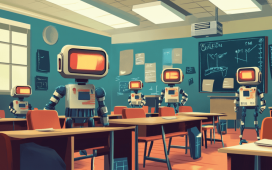Cons
-
Basic design
-
Weak speakers
-
720p webcam
The Asus ROG Strix G18 is a big laptop with big performance.
About the Asus ROG Strix G18
Here are the specs of the laptop we tested:
- Processor: Intel Core i9-13980HX
- Graphics: Nvidia GeForce RTX 4070
- RAM: 16GB LPDDR5
- Storage: 1TB NVMe PCIe SSD
- Display: 18-inch, 2560 x 1600, 240Hz, IPS LCD
- Wireless connectivity: Wi-Fi 6E, Bluetooth 5.2
- Wired connectivity: 1x Thunderbolt 4 with Power Delivery and DisplayPort Alternate Mode, 2x 3 USB-C 3.2 Gen 2 with Power Delivery and DisplayPort Alternate Mode, 2x USB-A 3.2 Gen 2, 1x HDMI 2.1, 1x 3.5mm combo audio, 1x Ethernet
- Weight: 6.61 pounds
- Size: 15.71 x 11.57 x 1.21 inches
- Warranty: One-year manufacturer warranty
This Asus ROG Strix G18 configuration retails for $2,300, but there are several Strix G18 models. Every Strix G18 has the same processor but differs when it comes to the graphics card and other components. You can configure this gaming laptop all the way up to an RTX 4080 with a 2TB SSD and 32GB RAM, although at our time of publication, not every configuration was available.
What we like
The processor is a speed demon

Credit:
Reviewed / Matthew S. Smith
The Asus ROG Strix G18 undercuts competitors’ prices by several hundred dollars.
The Asus ROG Strix G18 we tested came packing Intel’s Core i9-13980HX. It’s a 24-core CPU with eight performance cores and 16 efficient cores, and an impressive maximum Turbo Boost frequency of 5.6GHz. This is the fastest mobile processor available from Intel right now—and it shows.
In Geekbench 5’s CPU performance test, the Strix Scar reached a single-core score of 2064 and a multi-core score of 18248. Both figures are among the highest we’ve ever recorded from a laptop and similar to the Intel NUC Extreme Kit, a mini desktop equipped with Intel’s Core i9-13900K. The ROG Strix G18 easily thumps older top-tier laptops such as the Asus ROG Flow Z13 and Acer Predator Triton 500 SE, which reached multi-core scores of 13379 and 13601, respectively. It’s not a small win; the ROG Strix G18 is more than 30% faster than last year’s best.
Cinebench R23 told the same story. The Strix Scar hit an astounding score of 27464, completely annihilating the Asus ROG Flow Z13 and Acer Predator Triton 500 SE, which scored 13611 and 15276. That’s a huge win for Intel’s new top-tier chip.
The Strix Scar also does well in Blender’s path tracing benchmark, which renders the Agent 327 Barbershop sample file using the CPU. It completed this task in 16 minutes and 39 seconds, a solid score. We have limited data for comparison on this test, but the Intel NUC 13 Extreme Kit with Intel Core i9-13900K processor completed this test in 11 minutes, 42 seconds. Buying a laptop, even a larger one, still leaves some performance on the table when compared to a desktop, but the Strix Scar’s result indicates genuinely usable performance. You’ll just have to stretch your break a few extra minutes as the render completes.
It’s clear Intel’s new Core i9-13980HX is a powerhouse—and the Strix G18 doesn’t struggle to handle it. The laptop’s fans kick up under heavy load, to be sure, but their whirr is tame at full load and quieter than most gaming and professional laptops (Apple’s MacBook Pro line excluded).
The chassis feels cool, too, reaching a maximum external temperature of just 98 degrees Fahrenheit. I also noticed this maximum temperature was limited to a fairly small portion of the bottom of the chassis. That’s great news if you need to use the laptop for sustained, heavy loads like video encoding or 3D renders.
The GPU isn’t bad, either

Credit:
Reviewed / Matthew S. Smith
Can’t go wrong with the port selection.
The Asus ROG Strix G18 is (or will be) available with up to Nvidia’s RTX 4090 graphics, the company’s most powerful mobile GPU. But the model I tested equipped the more modest RTX 4070. It can’t reach the heights of Nvidia’s best but it remains a highly-capable chip.
In 3DMark Time Spy’s GPU performance test, the Strix G18 reached a score of 12433. That’s roughly 20% better than older RTX 3070 and RTX 3070 Ti laptops, which usually score above 10000 in this benchmark. This score ends up significantly behind the RTX 4090, which can score up to 19531 (in MSI’s $5,300 Titan G77 HX 13V). However, a significant gap between the RTX 4070 and RTX 4090 is expected given the difference in pricing.
Real-world gaming performance is impressive. The ROG Strix Scar hit 121 frames per second (fps) in Far Cry 6 at 1080p resolution and Ultra detail. Total War: Warhammer III achieved 85 fps at 1080p and Ultra. Cyberpunk 2077, a well-known system crusher, hit 99 fps at 1080p and Ultra detail.
These aren’t the highest scores we’ve seen but put the RTX 4070 roughly on par with the best of Nvidia’s and AMD’s last-gen mobile GPUs. In Far Cry 6, for example, the ROG Strix G18 outperforms the Acer Predator Triton 500 SE (with RTX 3080 Ti) and MSI Delta 15 (with AMD Radeon RX 6700M). The ROG Strix G18 also scored the highest result we’ve seen yet in Shadow of the Tomb Raider, averaging 165 fps at 1080p and Highest detail.
Ray tracing performance is strong, too. The ROG Strix G18 averaged 41 fps in Cyberpunk 2077 at 1080p and Ultra detail with Ultra ray tracing on. It’s excellent to see a playable result in this title and, to be clear, this is without the use of DLSS 3 or other performance-enhancing features. Enabling those brings a steady 60 fps within reach.
The RTX 4070 performs well enough to handle most games even with demanding graphics presets. It’s also a reasonable bang-for-your-buck given the ROG Strix G18’s retail price of $2,300.
The 18-inch, 240Hz display is a treat

Credit:
Reviewed / Matthew S. Smith
Asus’ RFOG Strix G18 features Nvidia Optimus switchable graphics, which uses integrated graphics instead of a discrete card to conserve energy and battery life.
The Asus ROG Strix G18 I tested had an 18-inch IPS LCD display with 2560 x 1600 resolution, a 16:10 aspect ratio, and a refresh rate of up to 240Hz. It has shortcomings compared to alternatives with OLED or Mini-LED screens, but the display’s size and refresh rate make up for its flaws.
First, the bad news: this is a conventional IPS LCD screen. It’s not OLED and it doesn’t offer fancy backlighting tricks. The result is a meh contrast ratio of 1070:1. That’s not terrible, but it’s not great, and it can rob games of depth and immersion. Gamers who play in dark rooms are most likely to notice this, as the display’s hazy glow becomes obvious in darker scenes.
Color performance, on the other hand, is excellent. The display covers 100% of both the sRGB and DCI-P3 color gamuts, as well as 88% of AdobeRGB. These scores beat the Mini-LED display in the MSI Titan GT77 HX 13V, and they’re nearly identical to the Apple MacBook Pro 14. Laptops with an OLED display, like the Acer Predator Triton 300 SE OLED, offer an even wider color gamut—but this is still relatively rare among gaming laptops.
The 18-inch display sustains a maximum brightness of 451 nits. Asus also opts for a matte display coat that reduces glare. Surprisingly, the ROG Strix G18 doesn’t support HDR.
Motion performance is excellent. The 240Hz display provides superb detail in fast-moving objects. Terrain, character silhouettes, and health bars are easy to make out in games like League of Legends and DOTA 2. Better performance is available from desktop monitors, which are now available at up to 500Hz, but the ROG Strix G18 offers great motion clarity for a laptop. The laptop also supports Nvidia G-Sync, which prevents screen tearing and improves frame pacing for an even smoother experience.
The Strix G18’s display isn’t the best available, but it’s bright, vibrant, and smooth, traits which enhance both day-to-day use and competitive gaming.
Battery life is a surprising win
I expected the Asus ROG Strix G18 to chew through its battery in a few hours, so I was shocked to see it endure nine hours and 39 minutes of battery life.
That’s a truly usable result for day-to-day use and far better than most gaming laptops. The Strix G18 beats laptops I would expect to outlast it including the Razer Blade 14, which delivered seven hours and 59 minutes, and the Asus ROG Zephyrus G14, which delivered eight hours and 46 minutes. It’s also on par with the MSI Delta 15, falling only one minute behind.
It helps that the ROG Strix G18 has a large 90-watt-hour battery—but there’s more to it than that. The laptop also benefits from Nvidia Optimus support, which can turn off the discrete GPU when it’s not required and instead relies on Intel’s less power-hungry Intel UHD integrated graphics.
Asus’ software even scans for programs that are using the GPU when the laptop is used on battery power. It’s a great feature for real-world battery life, alerting you when a program is secretly sucking down watts.
What we don’t like
It’s a chonker

Credit:
Reviewed / Matthew S. Smith
Over nine hours of battery life is, for the most part, unheard of in a gaming laptop.
Asus doesn’t call this laptop the ROG Strix G18 because it’s a nice, round number. This is indeed a laptop with an 18-inch display and, yeah, it’s big.
It measures almost 16 inches across and about 11.5 inches deep. That’s two inches wider and deeper than the Acer Predator Triton 500 SE or Apple MacBook Pro 16. The ROG Strix G18 is 1.21 inches thick at its tallest point.
The laptop’s dimensions make it difficult to carry. None of the backpacks or messenger bags I own can properly hold this laptop. It will fit, but the bags won’t zip or snap close because of its bulk. You’ll need a bag specifically designed for large laptops (Asus sells its own line of backpacks for the task).
To its credit, Asus did try to reduce the laptop’s footprint; the display is surrounded by small bezels on three sides. The bottom bezel, which is typically the largest on any laptop, is slim by the standards of 17-inch and 18-inch machines. The ROG Strix G18 also lacks a large rump that juts from the back of the laptop, a design trait that increases the footprint of some competing laptops such as the Alienware M18. Alienware’s alternative is a full inch larger in both width and depth, though its profile is slimmer at just one inch thick.
Still, there’s only so much Asus can do to tame this monster’s size. Hauling it is a chore.
Build quality is merely fine
The Strix laptop line is a mid-range option in Asus’ line-up. It sits above the TUF line, which is the most affordable, but below the Zephyrus line, which includes premium laptops like the Zephyrus Flow Z13 and Zephyrus G14.
This middle-of-the-road approach is evident in the ROG Strix G18’s design. It’s a plain laptop with simple, matte charcoal plastics across both the interior and exterior. Asus includes LED accent lighting, which adds some zest to the presentation—but it may also prove distracting when gaming in a dark room. Asus provides software to customize the color of the LED lights or turn them off completely.
Material quality is mundane, with little use of texture to spice up the laptop’s look and feel. The expanses of unadorned plastic are more noticeable due to the sheer size of the machine.
The keyboard continues this trend of mediocrity. Key travel is long, but the bottoming action feels mushy and imprecise. Asus also makes poor use of the laptop’s ample space, as the keyboard does not span the entire width of the laptop. The numpad suffers the consequences with small, narrow keys. It felt strange reviewing the LG Gram 17, a smaller laptop that offers a more spacious layout, before this one.
I have kinder words for the touchpad. It’s large, measuring five inches wide and 3.25 inches deep, and feels responsive while using Windows’ multi-touch gestures. The touchpad supports tap-to-click or can be physically depressed to activate left and right mouse actions.
None of these issues prevent me from recommending the laptop, but they remain a disadvantage when compared to alternatives like the Alienware M18, Razer Blade 18, and Acer Predator Helios 18.
The speakers and webcam are a sore spot
Asus’ cost-conscious approach to the Strix G18 extends to the speakers. They fail to deliver impressive sound at maximum volume and struggle with a hollow, tinny presentation that lacks bass. The speakers are usable in a pinch but fall behind most gaming laptops.
The webcam isn’t great, either. It’s a simple 720p webcam that captures a muddy, softened image with dull color reproduction. The webcam is fine for basic video calls but won’t help you look your best.
Should you buy the Asus ROG Strix G18?
Yes, it’s a big laptop with big performance

Credit:
Reviewed / Matthew S. Smith
It’s not the fanciest laptop around, but it can still perform with the best.
Asus’ ROG Strix G18 is a beast of a laptop. Intel’s Core i9-13980HX delivers stunning processor performance, which should please content creators. The Nvidia RTX 4070 is not as impressive but capable of 60 fps (and often far more) in demanding games.
The 18-inch, 240Hz IPS LCD display is another strength, offering excellent color performance and motion clarity. However, it has a lower contrast ratio due to its conventional IPS LCD screen. Surprisingly, the ROG Strix G18 provides respectable battery life, lasting over nine hours in testing.
The laptop’s size is an obvious downside. Its dimensions make it difficult to carry, and Asus’ chassis design isn’t impressive. The speakers and webcam fall short, with the former providing weak audio and the latter capturing low-quality images.
The ROG Strix G18’s is a good value at the laptop’s $2,300 MSRP. The Alienware M18 and Razer Blade 18 are hundreds of dollars more when similarly equipped, leaving room for Asus to slot in the ROG Strix G18 as a more affordable alternative.
The product experts at Reviewed have all your shopping needs covered. Follow Reviewed on Facebook, Twitter, Instagram, TikTok, or Flipboard for the latest deals, product reviews, and more.
Prices were accurate at the time this article was published but may change over time.
Meet the tester
Matthew S. Smith is a veteran tech journalist and general-purpose PC hardware nerd. Formerly the Lead Editor of Reviews at Digital Trends, he has over a decade of experience covering PC hardware. Matt often flies the virtual skies in Microsoft Flight Simulator and is on a quest to grow the perfect heirloom tomato.
Checking our work.
Our team is here for one purpose: to help you buy the best stuff and love what you own. Our writers, editors, and lab technicians obsess over the products we cover to make sure you’re confident and satisfied. Have a different opinion about something we recommend? Email us and we’ll compare notes.