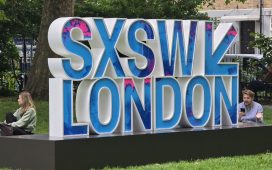Pros
-
Sleek build
-
Good battery life
-
Color-rich OLED display
Cons
-
Trackpad clicks are loud
-
Hollow audio
-
Medicore performance
Asus’ Zenbook S 13 OLED merges elegant form with simple, reliable function.
About the Asus Zenbook S 13 OLED

Credit:
Reviewed / Timothy Renzi
The Asus Zenbook S 13 OLED laptop last through 9 hours and 54 minutes of constant internet use on a single charge.
Here are the specs of the laptop we tested:
- Price as configured: $1,400
- Processor: Intel Core i7-1355U (2 performance cores, 8 efficient cores, 12 threads), max clock speed 5.00GHz
- Graphics: Intel Iris Xe (integrated, 96 EUs)
- Memory: 32GB LPDDR5
- Storage: 1TB M.2 NVMe PCIe 4.0 SSD
- Display: 13.3-inch, 2880 x 1800, 60Hz, OLED, HDR NanoEdge
- Wireless connectivity: Wi-Fi 6E, Bluetooth 5.3
- Wired connectivity: 1 x HDMI 2.1, 2 x Thunderbolt 4, 1 x USB-A 3.2 Gen 2, 1 x 3.5mm combo audio
- Weight: 2.2 pounds
- Size: 11.66 x 8.52 x 0.43 inches
- Warranty: 1-year limited warranty with 1-year accidental damage protection (spills, electrical surges, drops) with product registration
This is the only 2023 Asus Zenbook S 13 OLED configuration available (though if the Basalt Grey colorway isn’t your thing, the laptop does come in Ponder Blue).
What we like
Sleek build

Credit:
Reviewed / Timothy Renzi
Even a slight lift can improve ergonomics and increase airflow, as we saw with the Zenbook S 13 OLED’s chassis design.
From a physical standpoint, the Zenbook S 13 is a beauty. It’s just a centimeter thin when it’s closed, and its 14-inch diagonal (from corner bezel to corner bezel) won’t take up too much space in your bag, your desk, or even an airplane seat back table. At 2.2 pounds—or 0.22 pounds lighter than the 2022 version—it won’t weigh you down, either.
The plasma ceramic aluminum lid is unique; its textured finish with silver etching gives the laptop a modern, stone-like feel. The Zenbook S 13 is incredibly pleasing to the eye and to the touch.
The bottom of the display acts like a mini-stand that slightly props the keyboard up for better ergonomics and increased airflow. Despite how lightweight this device is, you can use a single hand to open it without lifting it off the table. A lack of significant chassis flex also makes the laptop feel durable.
Rich OLED display
The Zenbook S 13’s screen certainly isn’t the brightest we’ve seen, offering a maximum of 300 nits in our tests. This pales in comparison with our brighter test subjects, like the HP Dragonfly Pro at 407 nits and the far more affordable Dell XPS 13 9315 at a whopping 506.
Still, the Zenbook S 13 makes up for that with its vibrant OLED HDR display, which produces bright colors and inky contrast that make photos and other visual media pop; the Dragonfly Pro and Dell XPS 13 displays have IPS panels, which generally can’t produce the same wide color gamuts as OLED displays. And with a standard 60Hz refresh rate, this device will be able to keep up with all your favorite videos.
Ultra quiet keyboard
This laptop’s keyboard is a true pleasure to use. It offers a true “Goldilocks” level of travel: not too shallow, not too deep, just satisfying, fatigue-free key presses. The layout doesn’t feel cramped at all, despite the laptop’s small size. The keys are springy and light while also being whisper-quiet, making the Zenbook S 13 a great companion for your next library study session—as long as you’re a tap-to-click trackpad person. (More on this later.)
Good battery life

Credit:
Reviewed / Timothy Renzi
Behold the newest ultraslim, lightweight Asus Zenbook S 13 OLED.
We were pleased to see this laptop last through 9 hours and 54 minutes of constant internet use on a single charge. That’s power-a-plenty to get you through an 8-hour workday, a full day of classes, or even an international flight. In fact, the AMD-based Zenbook S 13 OLED we reviewed last year lasted 6 hours and 50 minutes, so even with a smaller battery the 2023 Zenbook gained three hours of up-time.
That’s largely due to the difference in CPU architecture between the Core i7-1355U and AMD Ryzen 7 6800U. Intel’s 13th-gen chips have dedicated cores for processing lightly-threaded applications, or applications that only need a core or two to run. The Ryzen 7 6800U uses one type of core (there’s no distinction between “efficient” and “performance cores”), so it drew more power as it ran our battery test.
What we don’t like
Loud trackpad clicks

Credit:
Reviewed / Timothy Renzi
The bottom of the display Asus Zenbook S 13 OLED acts like a mini stand that slightly props the keyboard up for better ergonomics and increased airflow.
This laptop’s trackpad clicks are embarrassingly loud. This might seem like a non-issue at first, but in a quiet room, those clicks will draw some attention from anyone within a 10-foot radius.
As a result, this trackpad feels older than it is. Clicking and touching the trackpad both offer the same snappy responsiveness, but if you typically prefer to push down on the trackpad when you select something, using the Zenbook S 13 could take a bit of adjustment.
We already said the Zenbook S 13 is a good on-the-go option, and it is, but if you want to be stealth-quiet, this might not be for you.
Hollow audio
The Zenbook S 13’s gorgeous OLED might come in handy during your next Netflix session, but the Harman Kardon speakers won’t. While the audio isn’t terrible (the bass and treble at least sound balanced), it certainly has a hollowness to it that leaves the laptop’s soundstage with much to be desired.
You’ll want a good pair of headphones if you plan on listening to music or watching your favorite shows with this device.
Mediocre performance
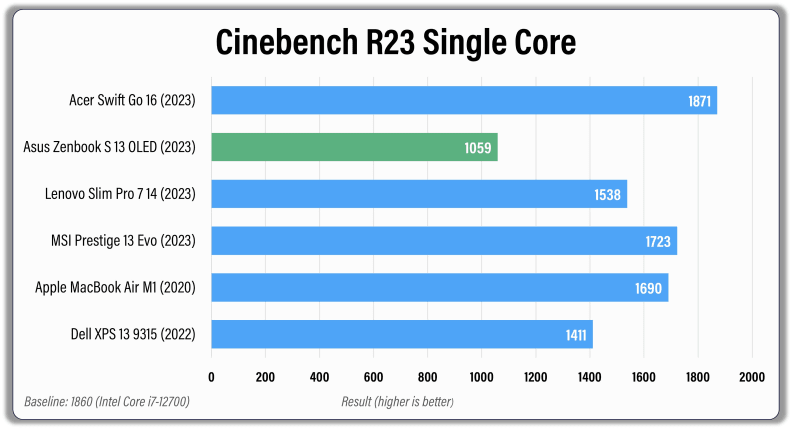
Credit:
Reviewed / Joanna Nelius
The Cinebench R23 Single Core benchmark measures how fast a CPU can process instructions on only a single core, i.e., word processing and other lightly threaded applications. The Asus Zenbook S 13 OLED had the slowest single core processing performance compared to its competition.
The Zenbook S 13 often gets compared with the MacBook Air, and aside from being light and slim, we can’t figure out why. Even the 2020 MacBook Air M1 vastly outperformed this year’s Zenbook S 13, and the M1 is currently sold for $400 less (albeit with a quarter of the storage).
The 2022 MacBook Air M2 is even faster, and it costs the same as or less than the Zenbook S 13, depending on which configuration you get. We can understand commitment to the Microsoft ecosystem, but comparing the two nameplates just doesn’t work—at least from a processing perspective.
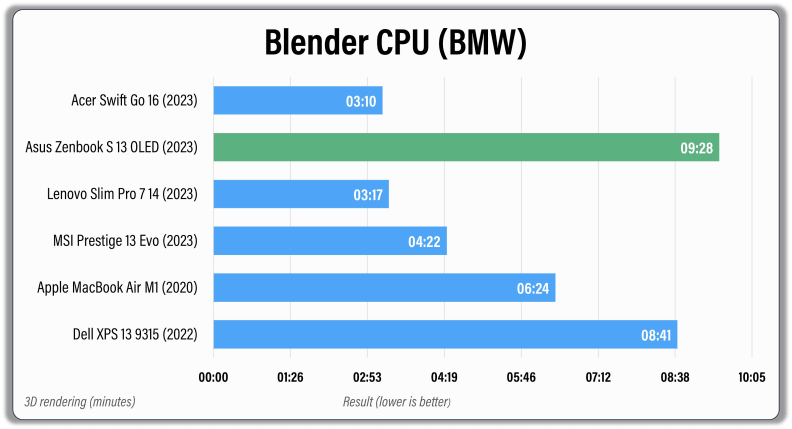
Credit:
Reviewed / Joanna Nelius
The Blender benchmark times how long it takes the CPU to fully render a 3D image of a car. The Asus Zenbook S 13 OLED had the slowest 3D rendering time compared to its competition.
The Zenbook S 13 handles studying, web browsing, word processing, and other light tasks with ease. But resource-intensive tasks won’t just be slow; they’ll also heat the bottom of your chassis to a toasty 50.7 degrees Celsius (123.26 Fahrenheit) and make the fan sound like a plane before takeoff, as we found during both single core and multicore tests.
If you plan on dabbling in video editing or compiling software for work, you might want to look for something more powerful, like Acer’s Swift Go 16 (2023), which also has an OLED display and costs about $200 less than the Zenbook S 13.
Should you buy the Zenbook S 13 OLED?
Yes, as long as you’ll use it for lighter tasks

Credit:
Reviewed / Timothy Renzi
The Asus Zenbook S 13 OLED has 1-year limited warranty with 1-year accidental damage protection (spills, electrical surges, drops) with product registration.
We were impressed with the Asus Zenbook S 13’s featherlight form, comfortable keyboard, long battery life, and vibrant OLED display. While its performance was certainly sluggish—especially at this laptop’s price point—it wouldn’t be absurd to spend a little extra on something you’ll find easier to use or more aesthetically pleasing than cheaper options.
But you won’t want to try performing intense tasks like editing 8K videos on this laptop. If your job or hobby requires something with a little more processing power, check out Lenovo’s Slim Pro 7 14, which can handle heavier workloads (including gaming!) while saving you $200.
You could also splurge on the ultra-light MSI Prestige 13 Evo, which costs $100 more but delivers performance that won’t leave you hanging (or sting your lap).
Form factor is a legitimate selling point, though. There’s a whole demographic out there willing to spend $1,400 on a laptop because it’s light, attractive, and comfortable to use. If that’s you, this year’s Zenbook S 13 could be an excellent choice. You might not be able to boot up The Sims, but at least you won’t need to hang out near an outlet all day.

Asus Zenbook S 13 OLED
The Asus Zenbook S 13 OLED is an elegant and lightweight laptop.
The product experts at Reviewed have all your shopping needs covered. Follow Reviewed on Facebook, Twitter, Instagram, TikTok, or Flipboard for the latest deals, product reviews, and more.
Prices were accurate at the time this article was published but may change over time.
Meet the tester

Adrianna Nine
Contributor
Adrianna is a technology and science journalist and a content consultant for small business owners. In her free time, she’s often found buying exorbitant lattes, soaking up the Arizona sun, or writing personal essays on mental health or social activism. adriannanine.com
Checking our work.
Our team is here for one purpose: to help you buy the best stuff and love what you own. Our writers, editors, and lab technicians obsess over the products we cover to make sure you’re confident and satisfied. Have a different opinion about something we recommend? Email us and we’ll compare notes.