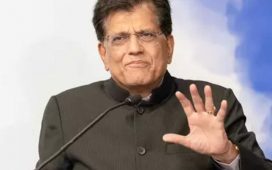The Android Auto app helps replicate the features of your Android smartphone to the infotainment system installed on you car’s dashboard.
At CES 2023, Google announced the new Coolwalk update for Android Auto, which allows one to multitask easily, thanks to the split-screen mode feature support.
The company has been slowly rolling out this update from the server-side. However, those who have received it are experiencing some difficulties in using the app.
Android Auto lower screen portion freezing after Coolwalk update
According to reports (1,2,3,4,5,6,7,8,9,10), mutliple users are facing difficulties in using the Android Auto on their car’s infotainment unit after the recent Coolwalk update.
It is alleged that the lower screen portion of the UI becomes frozen after connecting the app to a car’s head unit. Due to this bug, users are also unable to switch between the apps.
One of those affected complains that the buttons on the lower screen section freezes just after driving the car for a few minutes. They further add that they can only scroll the map or zoom-in and zoom-out out of it.
Another user says that the freeze occurs as soon as they reverse their car using the rear view camera. They also allege that one portion of the screen always remains blank.

When I start my drive sometimes the map portion or sometimes the Spotify portion gets blacked out. So only the other side works. Also when this is happening the bottom control buttons also don’t work.
Source
I just got a new 2023 VW Atlas. Using wireless AA and coolwalk is active. At start AA works fine. Then, at some random point, if I am using Maps, all of the controls outside of Maps freeze and cannot be accessed.
Source
Some have even tried clearing the app data, switching from the beta app version to the stable one, downgrading to a lower version of the app, but to no avail.
Official response
The Android Auto team members have asked the affected ones to send them a bug report from their smartphones. Doing so, will help the developers diagnose the root cause of this issue.
Although, no official ETA for the bug fix has been provided.

We do hope that Google resolves this bug soon.
Having said that, we’ll keep tabs on the issue where the lower screen portion of Android Auto keeps on freezing after the Coolwalk update and update this story to reflect noteworthy information.
Note: We have more such stories in our dedicated Android Auto bugs, issues and new features tracker section so be sure to follow them as well.
Featured image source: Android Auto
PiunikaWeb started as purely an investigative tech journalism website with main focus on ‘breaking’ or ‘exclusive’ news. In no time, our stories got picked up by the likes of Forbes, Foxnews, Gizmodo, TechCrunch, Engadget, The Verge, Macrumors, and many others. Want to know more about us? Head here.