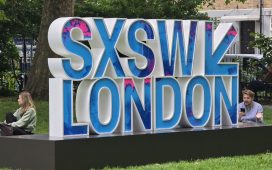If Chrome is your favoured web browser then it’s vital that you check things are fully up to date. Google has now started releasing an urgent patch for its popular software and this isn’t an upgrade you want to ignore. The very latest version of Chrome fixes a total of six bugs and security issues with one deemed so serious it’s been handed the dreaded zero-day rating by the US technology giant.
For those not aware, that worrying stamp means the nightmare flaw has been discovered by cyber crooks and is being used right now to target users. If you don’t upgrade as soon as possible you could become their next victim.
“Google is aware that an exploit for CVE-2023-6345 exists in the wild,” the tech firm said in a post on its blog. To make sure your PC and laptop stay protected it’s vital you now check you are running the latest version of Chrome.
If you’re a Windows fan, then make sure you have version 119.0.6045.199/.200 installed. Anyone with a MacBook, iMac or Mac Studio needs to check for Chrome 119.0.6045.199.
“The Stable channel has been updated to 119.0.6045.199 for Mac and Linux and 119.0.6045.199/.200 for Windows, which will roll out over the coming days/weeks,” Google confirmed.
Chrome updates should happen when you close and reopen your computer’s browser. But if you haven’t shut down your browser in a while, you might see a pending update.
To check, open Chrome. At the top right, look at More.
If an update is pending, the icon will be coloured:
Green: An update was released less than 2 days ago.
Orange: An update was released about 4 days ago.
Red: An update was released at least a week ago.
As always the firm won’t disclose more details about the flaws until it’s certain that the majority of users have upgraded their web browser, but it’s clearly serious so don’t delay in making sure your PC is up to date.
How to update your Chrome browser:
• On your computer, open Chrome.
• At the top right, click More.
• Click Help. About Google Chrome.
• Click Update Google Chrome. Important: If you can’t find this button, you’re on the latest version.
• Click Relaunch.